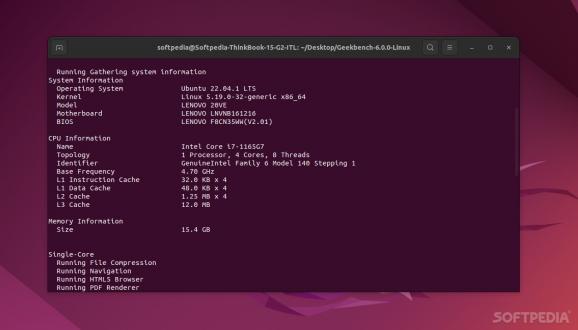Geekbench For Linux
Check your system's performance with the help of Geekbench, one of the best, cross-platform benchmarking tools out there. #Linux Benchmark #Benchmarking Tool #System Benchmark #Benchmark #Performance #CPU
Benchmarking is not something that typical users are interested in by default. Of course, the process of putting one's computer's performance to the test in order to find out the maximum capability of the system can be important in certain situations. These include before and after upgrading your system, adding new hardware components, and so forth.
Geekbench (now at its sixth development cycle, version 6) is one such tool, a cross-platform benchmarking tool that is capable of measuring your system's performance with a simple press of a button. It works on Linux (more specifically Ubuntu and Debian-based distros), macOS, and Windows, as well as mobile platforms such as iOS and Android.
While Windows and macOS users are "spoiled" with proper GUIs, we Linux users will have to settle with having to run the app directly from our Terminals.
To be honest, it's not a particularly difficult task, as you simply have to run the app in the Terminal, and everything else is pretty automated, but considering this is a paid product (rest assured, it does have a Free version as well, but more on that later) and most other tools of this sort provide a proper GUI, it would have been nice to have one.
With the basics out of the way, let's talk about Geekbench's features. One of the best things about Geekbench is that it measures your processor's single and multi-core power. Since the CPU benchmarks measure performance in a wide range of applications including augmented reality and machine learning, you can be sure that the results will really tell you exactly how cutting-edge your system really is, or isn't.
The app also boasts various GPU benchmarks. You can test your system's performance when it comes to more GPU-prone activities such as gaming, image processing, and video editing. For instance, you can test your GPU's power levels with full support for OpenCL, CUDA, and Metal APIs. The app also boasts full support for Vulkan.
What's also really good about Geekbench is that it uses everyday scenarios and datasets to measure performance. Another very nice feature is the Geekbench Browser. You can view your results online, as well as upload your results to the Geekbench Browser in order to share them with friends and colleagues.
Since we're on the subject, you should also know that the Geekbench Browser also features various Benchmark Charts. These charts are based on real data from real users in real-world environments, which should make them really relevant. You will require a Geekbench account for this, though.
Before we conclude, it's important to check out what the Free and Pro versions of the app can offer you. The Free version provides CPU Benchmarking, GPU Compute Benchmarking, and Online Results (meaning you can save your results on the Geekbench Browser).
The Pro version provides everything the Free version does, with the addition of Offline Results (you can save your results locally, more private), various automation tools (automate your testing with flexible command-line tools), and a Standalone Mode (which allows you to run the app from a portable storage device or a network drive).
Geekbench is one of the best established and oldest benchmarking tools out there (with well over 15 years of experience in the market), even though it's probably not the most popular tool of this sort.
All things considered, Geekbench is a very competent benchmarking tool that should appeal to both beginners and more advanced Linux users.
What's new in Geekbench 6.3.0:
- The latest version of Primate Labs’ cross-platform benchmark features the following changes:
- Introduce support for Arm Scalable Matrix Extensions (SME) instructions. Geekbench 6.3 includes SME implementations of the matrix multiplication kernels used by the Geekbench 6 machine learning workloads.
- Reduce Horizon Detection run-to-run variability. On Android devices running Geekbench 6.2 and earlier, Horizon Detection demonstrated significant run-to-run variability.. This issue is fixed in Geekbench 6.3.
- Disable OpenCLOn12. OpenCLOn12 causes the Geekbench application to crash at launch on recent hardware (e.g., Intel Meteor Lake laptops). Support for OpenCLOn12 is disabled until the underlying issues in OpenCLOn12 are fixed.
Geekbench 6.3.0
add to watchlist add to download basket send us an update REPORT- runs on:
- Linux
- filename:
- Geekbench-6.3.0-Linux.tar.gz
- main category:
- System
- developer:
- visit homepage
4k Video Downloader 1.5.2.0077 Plus / 4.30.0.5655
paint.net 5.0.13 (5.13.8830.42291)
IrfanView 4.67
Microsoft Teams 24060.2623.2790.8046 Home / 1.7.00.7956 Work
Bitdefender Antivirus Free 27.0.35.146
ShareX 16.0.1
calibre 7.8.0
7-Zip 23.01 / 24.04 Beta
Windows Sandbox Launcher 1.0.0
Zoom Client 6.0.0.37205
- 7-Zip
- Windows Sandbox Launcher
- Zoom Client
- 4k Video Downloader
- paint.net
- IrfanView
- Microsoft Teams
- Bitdefender Antivirus Free
- ShareX
- calibre