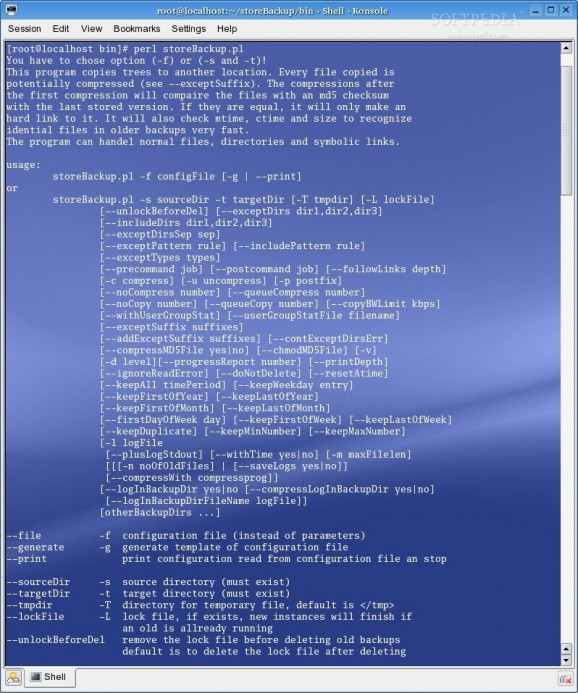An Open Source backup utility that stores files on other disks and works on Linux. #Backup utility #File storage #Disk backup #Archive #Backup #Utility
StoreBackup is an open source and freely distributed command-line software project. It has been designed from the offset to act as a system backup tool that stores files on other disk drives than the one archived, such as external disks.
Key features of the StoreBackup software includes several optimizations that improve performance and reduce the disk space needed for backups. It also unifies the advantages of standard, incremental and full backups.
The software supports integrity checks of backups, via md5 sums generated from source, support for isolated incremental backups, without directly accessing the the repositories, as well as support for time shifted replication of backups ("backup of backups").
Being a command-line utility, StoreBackup features powerful command-line options. These and the usage message of the program can be viewed at a glance in any terminal emulator software by running the ‘perl storeBackup.pl --help’ command. The list of command-line options is huge, and so is the uisage message, but it will help you understand how to use the software.
Among some of the most important options, we can mention the ability to check the compression for files bigger than 1Kb, to use a custom configuration file, to remove the lock file before deleting old backups, to continue the backup process even if one or more of the exceptional directories don’t exist, as well as to hardlink identical symlinks.
StoreBackup is written in the Perl programming language and doesn’t require installation. This is a good thing, because after downloading the latest version from Softpedia, saving the archive on your Home directory or a location of your choice and unpack it, you can use it directly via a Terminal app. All the executables are located on the ‘bin’ folder and require Perl.
What's new in StoreBackup 3.4.3:
- multiTail.pl now supports colors and a bug regarding dedup with "blocked files" is fixed.
StoreBackup 3.4.3
add to watchlist add to download basket send us an update REPORT- runs on:
- Linux
- main category:
- System
- developer:
- visit homepage
ShareX 16.0.1
IrfanView 4.67
7-Zip 23.01 / 24.04 Beta
calibre 7.9.0
Microsoft Teams 24060.3102.2733.5911 Home / 1.7.00.7956 Work
4k Video Downloader 1.5.3.0080 Plus / 4.30.0.5655
paint.net 5.0.13 (5.13.8830.42291)
Windows Sandbox Launcher 1.0.0
Bitdefender Antivirus Free 27.0.35.146
Zoom Client 6.0.0.37205
- Windows Sandbox Launcher
- Bitdefender Antivirus Free
- Zoom Client
- ShareX
- IrfanView
- 7-Zip
- calibre
- Microsoft Teams
- 4k Video Downloader
- paint.net