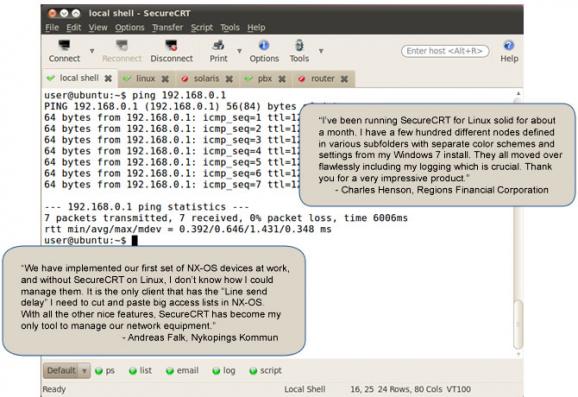SecureCRT For Linux
A usable and fexible SSH (Secure Shell) client that runs on multiple operating systems #Secure Shell client #Telnet client #SSH client #SSH #Telnet #Remote
SecureCRT is a commercial project that provides users with a flexible and straightforward way of managing multiple SSH (Secure Shell) remote connections into a single, graphical and multi-platform application. It supports the SSH v1/2, Telnet, Telnet/SSL, and Serial protocols.
Even if its graphical user interface (GUI) is quite different from the powerful and popular PuTTY application, it features almost the same functionality, combining strong encryption with state-of-the-art terminal emulation.
Its key features include support for configuring, managing and customizing up to 5000 connections, numerous authentication options, as well as data integrity of the Secure Shell protocol for both secure network administration and end-user access.
Besides the extremely secure remote access, the application comes with built-in support for file transfers, as well as data tunneling functionality. Simply put, it is a client for remote control, file transfer, and data tunneling using SSH.
The application allows users to transfer files between multiple network devices, supporting the SFTP (FTP over SSL), Kermit, Xmodem, Zmodem, or Ymodem protocols. It includes a TFTP (Trivial File Transfer Protocol) server.
SSH (Secure Shell) is a method to setting up a secure connection between two computers, in which both the entire network traffic is fully encrypted with the highest standards. The application is known to depend on the open standard Secure Shell protocol.
Summing up, SecureCRT is a quite expensive application that allows Linux, Mac and Windows users to quickly and easily establish remote SSH (Secure Shell) connections using a terminal emulator. It’s nothing more than an extended version of PuTTY that costs 99 USD (70 EUR).
On Linux, there are many other free and open source applications that can do the same thing, such as the well known GNOME’s Vinagre program or the highly acclaimed PuTTY software (both of them being graphical applications).
What's new in SecureCRT 8.0.0:
- Change:
- Windows: Added the ability to lock and unlock all the sessions in a tab group at once.
SecureCRT 8.0.0
add to watchlist add to download basket send us an update REPORT- runs on:
- Linux
- main category:
- Security
- developer:
- visit homepage
IrfanView 4.67
Microsoft Teams 24060.3102.2733.5911 Home / 1.7.00.10152 Work
ShareX 16.0.1
calibre 7.10.0
Bitdefender Antivirus Free 27.0.35.146
Context Menu Manager 3.3.3.1
Windows Sandbox Launcher 1.0.0
Zoom Client 6.0.4.38135
4k Video Downloader 1.6.0.0085 Plus / 4.30.0.5655
7-Zip 23.01 / 24.04 Beta
- Zoom Client
- 4k Video Downloader
- 7-Zip
- IrfanView
- Microsoft Teams
- ShareX
- calibre
- Bitdefender Antivirus Free
- Context Menu Manager
- Windows Sandbox Launcher