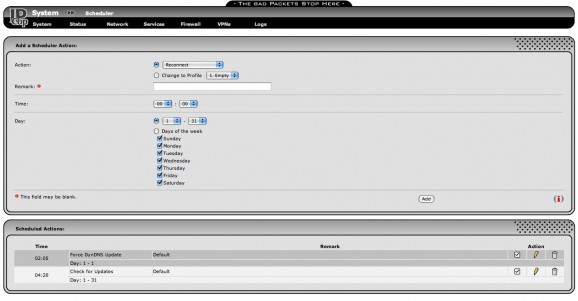An Open Source and freely distributed Linux firewall operating system for both home and enterprise users. #Linux firewall #Firewall distro #Linux distribution #IPCop #Firewall #Linux
IPCop Firewall is an old and well-known, yet actively developed project that provides users with a powerful operating system based on the outstanding capabilities of the Linux kernel. It is designed to protect your home or company from bad packets.
Its name is quite easy to remember and “decipher”: IP (Internet Protocol) Cop (as in Police officer) Firewall (a software or hardware device that blocks unwanted network packets from reaching the internal components of your operating systems).
The system is distributed as installable-only ISO images of under 60MB in size, supporting only 32-bit architectures. The problem is that the latest version of the software is always available as an update package (tgz.gpg), which means that, if this is your first time installing IPCop Firewall, you will need to download both the latest ISO image available at the time of the installation, and the current update package.
The boot medium has no particular options, you just boot the system and install the distribution. However, if you want to access advanced installation options or more information about how to deploy this tool, you can always press the F1 key at the boot prompt.
Installing IPCop Firewall is not a complex task, but it’s done entirely in text mode. First you will need to select the language, keyboard mapping, timezone, and set the date and time. Next, you can choose to install the system on a hard disk drive or a USB stick. The different between deploying IPCop Firewall on HDD or USB is that on the latter it will make several modifications that minimizes the number of disk writes, prolonging its lifetime.
After this, the drive will be automatically erased and partitioned and the entire operating system installed, which will take about 1 minute. When the installation is over, you can restore an old backup, if you have one. Next, the initial setup will kick in, allowing users to configure ISDN, network cards, and the system’s passwords. Lastly, you should be able to point your web browser at https://192.168.1.1:8443 or https://ipcop:8443 to configure remote access and dialup networking (if available).
IPCop Firewall 2.1.8
- runs on:
- Linux
- main category:
- Security
- developer:
- visit homepage
4k Video Downloader 1.5.3.0080 Plus / 4.30.0.5655
Bitdefender Antivirus Free 27.0.35.146
ShareX 16.0.1
7-Zip 23.01 / 24.04 Beta
Microsoft Teams 24060.3102.2733.5911 Home / 1.7.00.7956 Work
Windows Sandbox Launcher 1.0.0
calibre 7.9.0
Zoom Client 6.0.3.37634
Context Menu Manager 3.3.3.1
IrfanView 4.67
- Zoom Client
- Context Menu Manager
- IrfanView
- 4k Video Downloader
- Bitdefender Antivirus Free
- ShareX
- 7-Zip
- Microsoft Teams
- Windows Sandbox Launcher
- calibre