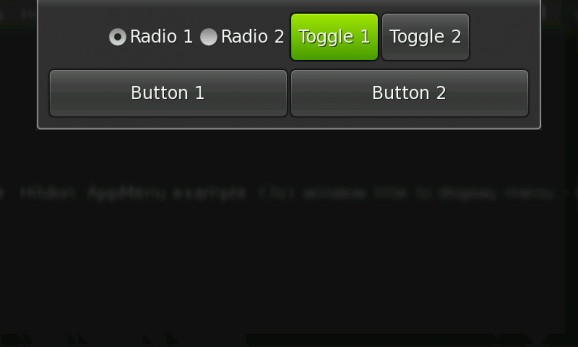This is the official C++ interface for the popular GTK+ toolkit and the GNOME desktop. #GTK+ interface #GUI library #GTK widget #GTK+ #GTK #Interface
gtkmm is an open source, free, simple and portable command-line software implemented in C++ and designed from the offset to act as an interface to the GTK+ GUI toolkit library, as part of the GNOME desktop environment.
Among gtkmm's highlights, we can mention type-safe callbacks, as well as a complex set of widgets that are extensible via inheritance. It features type-safe signal handlers, full internationalisation with UTF8, complete C++ memory management (object composition and automatic deallocation of dynamically allocated widgets), full use of C++ namespaces, and no macros.
The easiest way to install the gtkmm project on your GNU/Linux system is via the default package manager/software repositories of your distribution. If the package is not available on the main software repos of your distro, you can download the source tarball from Softpedia.
To install gtkmm, save the tar archive on a location of your choice, unpack its contents, open a terminal emulator, navigate to the location of the extracted archive file using the ‘cd’ command, and execute the ‘./configure && make’ command to optimize and compile the source code.
Then, you must run the ‘make install’ command as root or with sudo to deploy the gtkmm program system wide, making it available to all users. Various demos are provides to GTK developers in the /demos folder inside the sources folder.
gtkmm is a platform-independent project that supports GNU/Linux (compiles with GCC), NetBSD (compiles with GCC), FreeBSD (compiles with GCC), Solaris (compiles with GCC or Forte), Microsoft Windows (compiles with GCC or MSVC++ .Net 2003/2005/2008) and Mac OS X (compiles with GCC) operating systems. Both 32-bit and 64-bit instruction set architectures are supported at this time. It is written entirely in the C++ programming language.
What's new in gtkmm 3.24.2:
- Gdk:
- Window::create_similar_surface(): Fix a memory leak. (Daniel Boles) Merge request !19
- Suppress warnings from deprecated GTimeVal in PixbufAnimation::get_iter() PixbufAnimationIter::advance() (Kjell Ahlstedt) Issue #55 (Peter Weber)
gtkmm 3.24.2
add to watchlist add to download basket send us an update REPORT- runs on:
- Linux
- main category:
- Programming
- developer:
- visit homepage
Microsoft Teams 24060.3102.2733.5911 Home / 1.7.00.7956 Work
Windows Sandbox Launcher 1.0.0
Zoom Client 6.0.0.37205
4k Video Downloader 1.5.3.0080 Plus / 4.30.0.5655
ShareX 16.0.1
calibre 7.8.0
Bitdefender Antivirus Free 27.0.35.146
IrfanView 4.67
7-Zip 23.01 / 24.04 Beta
paint.net 5.0.13 (5.13.8830.42291)
- IrfanView
- 7-Zip
- paint.net
- Microsoft Teams
- Windows Sandbox Launcher
- Zoom Client
- 4k Video Downloader
- ShareX
- calibre
- Bitdefender Antivirus Free