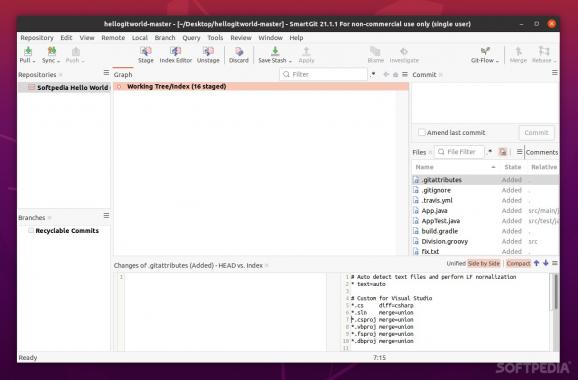SmartGit For Linux
An easy-to-use and cross-platform Git, Mercurial and Subversion client application. #Git Client #Version Control #GitHub Client #Git #Client #GitHub
There are numerous ways to work with GitHub efficiently. Some prefer to use GitHub's web-based UI, more tech-savvy users prefer the command line for a swift workflow, while others simply rely on Git GUI clients.
SmartGit is a cross-platform GitHub GUI client (available for Windows, macOS, and Linux) designed to help both newbie and experienced developers (and anyone in-between) achieve maximum productivity.
Being a GUI client, one of the most essential features of SmartGit is its GUI. While it's not ground-breaking in terms of looks or functionality, it gets the job done on all three major OSes.
It works well even with big repositories and, thanks to its drag-and-drop feature, you can commit reordering, merging, or rebasing with the utmost ease.
Even though it's widely regarded as a GitHub GUI client, SmartGit also works with Azure DevOps BitBucket (including BitBucket Server), Mercurial, and GitLab.
It's very good at allowing just about any developer to access a repository, make the necessary changes, and push new commits with just a few mouse clicks. It also has a series of very useful tools such as File Compare, File Merge, Git-Flow, a graphical Merge and Commit History feature, and a built-in SSH client.
The File Compare is especially useful and well-designed as it displays all the differences in an intuitive manner. The File Merge packs a self-explanatory function called Conflict Solver, which should come in handy to just about any developer.
Another advantage of SmartGit is its flexibility. It allows you to customize a wide range of elements starting with keyboard shortcuts and syntax coloring patterns and finishing up with changing the layout of various views, as well as fully customizing the toolbar.
It may not be the most eye-catching or the most feature-packed Git client out there, but SmartGit is well worth checking out. It offers a lot of value, especially to developers who constantly work within the open-source sphere since SmartGit is free-to-use for non-commercial purposes.
What's new in SmartGit 24.1 Preview 3:
- NEW FEATURES/IMPROVEMENTS:
- Clone:
- easier cloning from hosting providers
- the hosting provider repositories are shown in a tree structure instead of a table
SmartGit 23.1.2 / 24.1 Preview 3
add to watchlist add to download basket send us an update REPORT- runs on:
- Linux
- filename:
- smartgit-23_1_2.deb
- main category:
- Programming
- developer:
- visit homepage
Zoom Client 6.0.0.37205
Microsoft Teams 24060.2623.2790.8046 Home / 1.7.00.7956 Work
calibre 7.8.0
IrfanView 4.67
7-Zip 23.01 / 24.04 Beta
ShareX 16.0.1
4k Video Downloader 1.5.2.0077 Plus / 4.30.0.5655
Bitdefender Antivirus Free 27.0.35.146
Windows Sandbox Launcher 1.0.0
paint.net 5.0.13 (5.13.8830.42291)
- Bitdefender Antivirus Free
- Windows Sandbox Launcher
- paint.net
- Zoom Client
- Microsoft Teams
- calibre
- IrfanView
- 7-Zip
- ShareX
- 4k Video Downloader