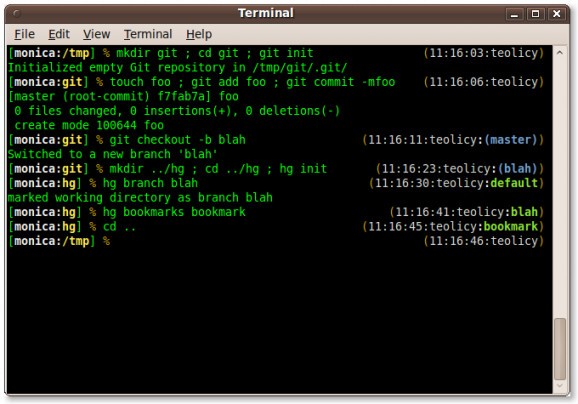A free, powerful, advanced UNIX shell that can be used instead of your current shell. #UNIX shell #Linux console #Terminal emulator #Zsh #UNIX #Shell
Zsh (also known as Z shell) is a completely free and open source command-line software, a very advanced UNIX shell especially designed for interactive use. It is engineered as an alternative for your old shell, such as Bash (Bourne Again SHell).
Z shell is a programmable command interpreter that has been engineered to support many Linux kernel-based and UNIX-like operating systems, including GNU/Linux, BSD, Solaris, and Mac OS X. It’s also a compelling scripting language.
Zsh includes all the features that are implemented in the classic Bash, Tcsh or Ksh (Korn shell) shells, but it also brings lots of other innovative functionality that makes it the number one shell for UNIX systems.
The Z shell can be easily installed in any distribution of GNU/Linux, replacing, of course, your default shell software. It can be usually found on the official software repositories of all major Linux distributions, installable through the built-in Software Center app (e.g. Ubuntu Software Center on Ubuntu Linux).
It is also possible to install Zsh on any GNU/Linux operating system using its source package. This allows for greater flexibility when installing, as you can optimize the software for your machine (processor, operating system, etc.), as well as to choose a custom installation directory.
To install Zsh using this method, download the latest release, save the archive on your Home directory, unpack it, open a Terminal app and go to the location where you’ve extracted the archive file (e.g. cd /home/softpedia/zsh-5.0.7), where you must run the ‘./configure && make’ command to configure and compile the program.
Run the ‘./configure --help’ command to see how you can optimize your Zsh installation. After a successful compilation process, install Z shell system wide by running the ‘sudo make install’ command.
Zsh 5.0.7
- runs on:
- Linux
- main category:
- Programming
- developer:
- visit homepage
Bitdefender Antivirus Free 27.0.35.146
Microsoft Teams 24060.3102.2733.5911 Home / 1.7.00.7956 Work
7-Zip 23.01 / 24.04 Beta
IrfanView 4.67
ShareX 16.0.1
Context Menu Manager 3.3.3.1
Zoom Client 6.0.3.37634
4k Video Downloader 1.5.3.0080 Plus / 4.30.0.5655
calibre 7.9.0
Windows Sandbox Launcher 1.0.0
- 4k Video Downloader
- calibre
- Windows Sandbox Launcher
- Bitdefender Antivirus Free
- Microsoft Teams
- 7-Zip
- IrfanView
- ShareX
- Context Menu Manager
- Zoom Client