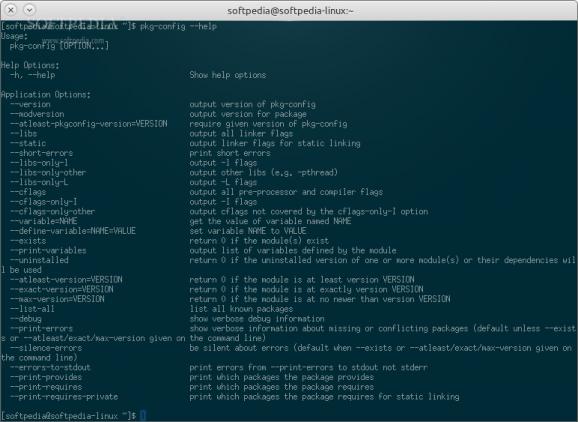An Open Source Linux daemon for managing library compile/link flags on your distribution. #Managing library compile flag #Package management #Package configuration #Package #Configuration #Management
pkg-config is an open source and completely free command-line program, a helper tool that is used automatically by the GCC (GNU Compiler Collection) project when compiling libraries and applications under a GNU/Linux or UNIX-like operating system.
The software has been engineered in such a way that it can handle library links and compile flags which work with both the autoconf and automake tools. It is designed to replace the universal *-config scripts and it’s language-agnostic.
pkg-config boasts a wide range of command-line options, which can be viewed at a glance by running the ‘pkg-config --help’ command after installation (see out ‘Getting started with pkg-config’ section below for details).
Among these, we can mention the ability to list all known packages, to grab the value of give variables, to set a given variable to a value, to output all linker flags, to output all compiler flags and pre-processors, as well as to output linker flags for static linking.
Installing pkg-config in your GNU/Linux operating system is quite easy, as this is a small program that compiles fast. Begin by heading to the download section above, download and save the latest release on your Home directory, and extract the archive’s contents.
Then, open a terminal emulator app, go to the location where you’ve extracted the archive file (e.g. cd /home/softpedia/pkg-config-0.28), run the ‘./configure && make’ command to configure and compile the program, followed by the ‘sudo make install’ command to install it system wide.
pkg-config is a cross-platform software that has been successfully tested and it works perfectly on all GNU/Linux distributions, as well as on the FreeBSD, Mac OS X and Microsoft Windows operating systems. It only requires a working C library and compiler.
What's new in pkg-config 0.28:
- Fixed a pair of long-standing and intertwined bugs involving unwanted removal of flags. The first is that other Libs flags like -Wl are now kept in context order with -l flags. The second is that aggressive removal of all duplicate arguments has been scaled back so that just consecutive duplicate arguments are removed. One result of this change is that some flags could be repeated in the final output, especially flags from non-pkg-config packages like -lm. Since pkg-config rarely has enough knowledge here about the right thing to do, we throw the duplicate arguments at the compiler/linker and trust it will do the right thing.
- Fixed an old bug to allow circular Requires. This fix brings along a small behavior change in that pkg-config resolves requires depth first, causing some lower level flags to show up earlier in the output than previously.
- Cleaned up many corner-case bugs and ambiguous behavior in pkg-config's interface. Thanks to Michał Górny for finding so many of these.
- New autoconf macro PKG_CHECK_VAR for reading variables from .pc files.
pkg-config 0.28
add to watchlist add to download basket send us an update REPORT- runs on:
- Linux
- filename:
- pkg-config-0.28.tar.gz
- main category:
- Programming
- developer:
- visit homepage
calibre 7.9.0
IrfanView 4.67
4k Video Downloader 1.5.3.0080 Plus / 4.30.0.5655
ShareX 16.0.1
paint.net 5.0.13 (5.13.8830.42291)
7-Zip 23.01 / 24.04 Beta
Zoom Client 6.0.2.37566
Microsoft Teams 24060.3102.2733.5911 Home / 1.7.00.7956 Work
Bitdefender Antivirus Free 27.0.35.146
Windows Sandbox Launcher 1.0.0
- Microsoft Teams
- Bitdefender Antivirus Free
- Windows Sandbox Launcher
- calibre
- IrfanView
- 4k Video Downloader
- ShareX
- paint.net
- 7-Zip
- Zoom Client