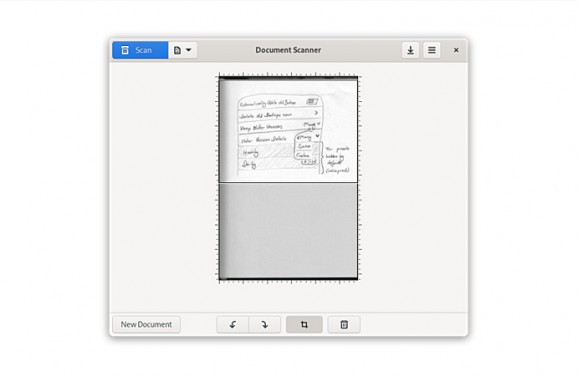The default scanning utility for GNOME, Document Scanner allows you to effortlessly scan text, images, and other content, as well as print your scans or/and export them as PDF #Scan Document #SANE Front-end #Image Scanner #Scanner #XSANE #SANE
Document Scanner is the default, well, document scanning app for the GNOME desktop environment. It allows you to capture images and text using image scanners (usually flatbed scanners).
Document Scanner started out in life as Simple Scan, which was the default scanning app for GNOME up until 2016 (or thereabouts). Simple Scan was maintained by Robert Ancell, but has since transitioned fully to the GNOME repository ecosystem.
Nowadays, Document Scanner looks and feels like a modern document scanner app, with a modern GTK GUI and the same SANE framework (that supports most existing scanners).
If you're running Ubuntu, or most other GNOME-based distros, there's very good chance that Document Scanner is already installed on your system.
If that's not the case, you can either install it via Flathub (the easiest way), or built it from source (using GNOME Builder). More information about how to install/build Document Scanner is available on the app's official GitLab repository.
Once installed, getting to grips with Document Scanner's functions is basically a walk in the park. The GUI is super minimalist, and the app provides you with two main ways of scanning content: Text and Images. Of course, you can perform a wide range of other operations such as cropping out the parts of an image you dont want, rotating scans, as well as export scans to PDF or other image formats.
The Preferences section is also quite good, since it allows you to select the ins and outs of the scanning process. For instance, you can tell the app which sides to scan (front, back, or both), and configure various aspects such as the page size, the delay, and the quality of the scan (text resolution, image resolution, brightness, contrast, etc.).
While not impressive in any meaningful way, Document Scanner is an honest and surprisingly capable document scanning utility. If your GNOME OS does not have it by default, then there's really no reason why you shouldn't want it installed on your system (this, of course, if you scan documents at all).
What's new in Document Scanner 46.0:
- Switch to GTK4 and libadwaita
- Implement redesign
- Updated translations
Document Scanner 46.0
add to watchlist add to download basket send us an update REPORT- runs on:
- Linux
- main category:
- Printing
- developer:
- visit homepage
7-Zip 23.01 / 24.04 Beta
Windows Sandbox Launcher 1.0.0
Bitdefender Antivirus Free 27.0.35.146
Microsoft Teams 24060.3102.2733.5911 Home / 1.7.00.10152 Work
calibre 7.10.0
4k Video Downloader 1.5.3.0080 Plus / 4.30.0.5655
Context Menu Manager 3.3.3.1
ShareX 16.0.1
Zoom Client 6.0.4.38135
IrfanView 4.67
- ShareX
- Zoom Client
- IrfanView
- 7-Zip
- Windows Sandbox Launcher
- Bitdefender Antivirus Free
- Microsoft Teams
- calibre
- 4k Video Downloader
- Context Menu Manager