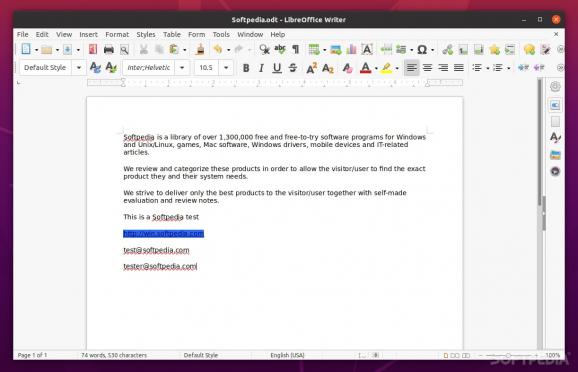An open source office suite that provides a good alternative to commercial office tools on Linux, Windows and Mac OS X platforms. #OpenOffice Alternative #Free Office #Office Suite #OpenOffice #Office #Write
Nowadays, when one thinks about office suites, LibreOffice tends to not be among the valid options. LibreOffice, the popular open-source office suite may not be as relevant as, say, a decade ago.
Nevertheless, LibreOffice may still have a lot of value, even when compared to today's office suites that are stacked with collaboration features, cloud integration, synchronization with mobile devices, or web-based access. Here's why.
Right off the bat, LibreOffice is an open-source product which means anyone can check out the source code for potential issues or vulnerabilities. And, considering it doesn't rely on the Internet to do its job, it ensures absolute privacy for any individual, enterprise, or even government office representative.
LibreOffice is also cross-platform, meaning it works just as well on Windows, macOS, and Linux distributions (it's also pre-installed in most Linux distros).
For a completely free product, it's impressive just how much value LibreOffice can deliver. The suite is comprised of Writer (a word-processor), Calc (a spreadsheet editor), Impress (a presentation app), and Draw (a vector-drawing tool).
Another noteworthy advange of LibreOffice is that it works with pretty much every single office-related format from the past 30 years. This makes it quite valuable for people working with legacy formats such as obsolete text editors, word processors, and other spreadsheet apps.
LibreOffice is also very adept at handling huge files. Because it doesn't rely on cloud services and it doesn't have to synchronize data across multiple devices, LibreOffice opens big files with ease (such as 1000-page documents or 500 MB spreadsheets and beyond).
There's no getting around it, LibreOffice's GUI looks and feels like a thing of the past. Not surprising since it pretty much tries to emulate Microsoft Office's interface. Thankfully Microsoft has revamped and simplified Office's interface a long time ago.
One thing is for sure, the GUI will require some getting used to for just about anybody who's used a modern office solution from Google or Microsoft 365.
To its credit, LibreOffice does have a sense of constitency across the board. For example, all four apps have a similar layout with the now-very-old-looking toolbar menu platform.
LibreOffice is a classic office suite that can still be relevant to some particular individuals or enterprises.
Even though it doesn't have modern collaboration or synchronization features, or apps for managing emails, contacts, notes, or calendars, and a very stuffed and old-school interface, it gets the job done.
Make no mistake, there's a lot you can do with LibreOffice since its apps are quite powerful when it comes to handling local spreasheets, presentations, and documents. It's just a matter of not needing cloud and collaboration features, and getting past its outdated looks.
LibreOffice 24.2.1 Fresh / 7.6.5.2 Still
- runs on:
- Linux
- filename:
- LibreOffice_24.2.1_Linux_x86-64_deb.tar.gz
- main category:
- Office
- developer:
- visit homepage
4k Video Downloader 1.5.3.0080 Plus / 4.30.0.5655
Zoom Client 6.0.3.37634
Microsoft Teams 24060.3102.2733.5911 Home / 1.7.00.7956 Work
7-Zip 23.01 / 24.04 Beta
Windows Sandbox Launcher 1.0.0
IrfanView 4.67
Context Menu Manager 3.3.3.1
ShareX 16.0.1
Bitdefender Antivirus Free 27.0.35.146
calibre 7.9.0
- ShareX
- Bitdefender Antivirus Free
- calibre
- 4k Video Downloader
- Zoom Client
- Microsoft Teams
- 7-Zip
- Windows Sandbox Launcher
- IrfanView
- Context Menu Manager