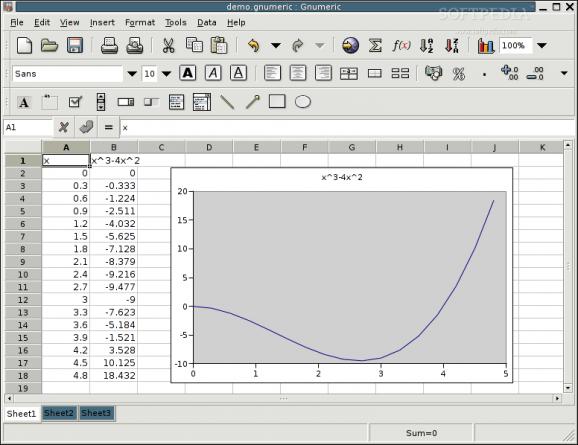An easy to use, free, accurate and fast spreadsheet application for your GNOME desktop. #Spreadsheet application #GNOME spreadsheet program #Spreadsheet program #Spreadsheet #Excel #Lotus
Gnumeric is an open source spreadsheet application that uses GNOME's technologies to provide users with one of the best solution for working with spreadsheets in an open source computing environment.
It boasts a familiar user interface that is very similar to the one used in other well known spreadsheet editors, but it comes with more sheet functions and greatly improved accuracy when compared to Microsoft's Excel application.
The application supports import of almost all Microsoft Excel files (versions 2, 3, 4, 5, 95, 97, 2000 and XP), the SXC file format of Apache OpenOffice, the wk1 file format of Lotus 1-2-3, Applix versions 4 and 5, Quattro Pro, GNU oleo, HTML, CSV, and XML, which is also the default file format for Gnumeric.
On the other hand, it can export spreadsheets to Microsoft Excel versions 5, 95, 97, 2000 and XP (including dual stream), LaTeX, Troff, CSV, XML, DVI, EPS, PDF, XHTML, and HTML versions 3.2 and 4.
During our tests, the application proved very stable and responsive while handling large spreadsheet files. It features basic support for financial derivatives (Black Scholes) and telecommunication engineering.
Besides the fact that the application contains all the worksheet functions found in Excel, it also brings over 150 unique functions, as well as basic support for financial derivatives and telecommunication engineering.
Among other interesting features, we can mention advanced statistical analysis support, non-linear and linear solvers, extensive random number generation, batch processing, autofill support for several sequences, and charting functionality that allows users to produce pie, bar, ring and col plots.
If you work a lot with spreadsheets on an open source Linux-based operating system, you need to install Gnumeric. There’s no better application for creating and editing spreadsheets, not even LibreOffice’s Calc component. It integrates well with the GNOME desktop environment, but it can also be used on Xfce, KDE, LXDE, etc.
What's new in Gnumeric 1.12.46:
- Andreas:
- Fix format import from ODF. [#403]
- Jean:
Gnumeric 1.12.46
add to watchlist add to download basket send us an update REPORT- runs on:
- Linux
- main category:
- Office
- developer:
- visit homepage
4k Video Downloader 1.5.3.0080 Plus / 4.30.0.5655
Windows Sandbox Launcher 1.0.0
ShareX 16.0.1
Microsoft Teams 24060.3102.2733.5911 Home / 1.7.00.7956 Work
paint.net 5.0.13 (5.13.8830.42291)
IrfanView 4.67
calibre 7.9.0
Bitdefender Antivirus Free 27.0.35.146
7-Zip 23.01 / 24.04 Beta
Zoom Client 6.0.0.37205
- Bitdefender Antivirus Free
- 7-Zip
- Zoom Client
- 4k Video Downloader
- Windows Sandbox Launcher
- ShareX
- Microsoft Teams
- paint.net
- IrfanView
- calibre