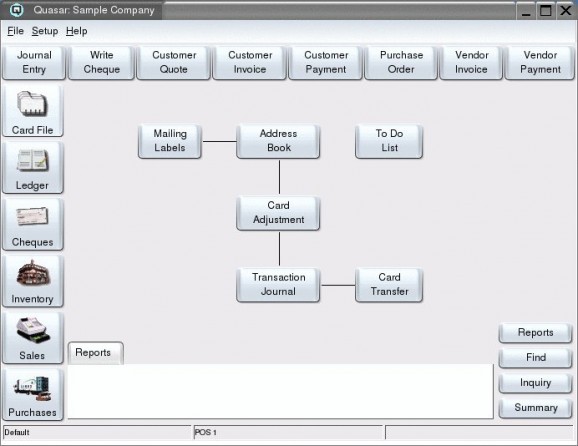A full function, stand-alone business accounting package. #Accounting package #Business accounting #Finacial software #Quasar #Accounting #Finacial
Quasar Accounting software is a full function, stand-alone business accounting package. You may elect to use Quasar Accounting with the open source GNU General Public License (GPL) which is available free of charge.
Or, you may elect to purchase our commercial license for a nominal fee. To ensure timely access to support you will need to purchase one of our support packages.
With Quasar it is extremely easy to set up remote access to multiple servers from multiple workstations. You can run Quasar on both Windows and/or Linux on the same network. For example, you can maintain a Linux server and access the data from a Windows workstation.
Quasar Retail contains all of the features available in Quasar Accounting plus it contains the Quasar Point-of-Sale driver which allows Quasar Accounting to communicate with the Quasar Point-of-Sale application. Quasar Retail is only available with our commercial license.
In a mission critical environment such as retail you will need to purchase one of our support packages for timely access to support . Resellers and customers who wish a copy of the Quasar Retail source code can obtain it by purchasing annual source code access.
Here are some key features of "Quasar Accounting":
international ready � Quasar's new international ready features include the ability to define your monetary symbol, monetary format, date format, time format, number format and percentage format. Any and all text can be translated or changed to suit your specific requirements. In addition Quasar has a standard Canadian format and a standard United States format.
graphical user interface � Quasar is a new product designed with a graphical interface. It is not an older text based package with a graphical interface add-on. It was designed using Qt which is the same library used for the KDE user interface and other Linux projects. For more information on Qt 3.0 please see the Trolltech web page at http://www.trolltech.com.
fast/easy data entry � The Quasar main window, icons, menus, lookups, and search functions have all been designed with you, the user, in mind. Screens were kept simple with instant access to advanced functions and superior access to supporting data.
quick error correction � Existing transactions are easy to find and easy to edit. Quasar has a find transaction screen that allows you to find a transaction very quickly using a variety of selection criteria.
backup and restore � Backup your company to a backup file and restore it as and when the need arises.
recurring transactions � Define recurring transactions for recurring journal entries, recurring cheques, recurring customer invoices, recurring vendor invoices and recurring vendor payments.
on-line help � On-line help is available for every screen. A table of contents provides the ability to move around and view several help screens in succession.
preferences � Set your style, font and color preferences.
multiple companies � Create and manage multiple companies within the same application.
import data � Quasar makes maximum use of XML files for importing. Using XML files you can import data such as the chart of accounts, inventory, customer information, vendor information, opening balances, journal entries, purchase orders and packing slips. new data imports
drill down feature � From most Quasar information screens you can drill down and view the detail of the actual transactions. This will be limited only by the user security access.
mailing labels � Print mailing labels for customers, vendors, employees and personal acquaintances. Select labels from one of our supported forms.
work shift control � Every transaction includes date, time, work station, employee and shift. After a each work shift, you can close the shift, complete cash reconciliations, do tender adjustments and report on the results.
Quasar Accounting 2.1.7
add to watchlist add to download basket send us an update REPORT- runs on:
- Linux
- main category:
- Office
- developer:
- visit homepage
calibre 7.9.0
ShareX 16.0.1
Bitdefender Antivirus Free 27.0.35.146
Windows Sandbox Launcher 1.0.0
7-Zip 23.01 / 24.04 Beta
Zoom Client 6.0.3.37634
Microsoft Teams 24060.3102.2733.5911 Home / 1.7.00.7956 Work
IrfanView 4.67
Context Menu Manager 3.3.3.1
4k Video Downloader 1.5.3.0080 Plus / 4.30.0.5655
- IrfanView
- Context Menu Manager
- 4k Video Downloader
- calibre
- ShareX
- Bitdefender Antivirus Free
- Windows Sandbox Launcher
- 7-Zip
- Zoom Client
- Microsoft Teams