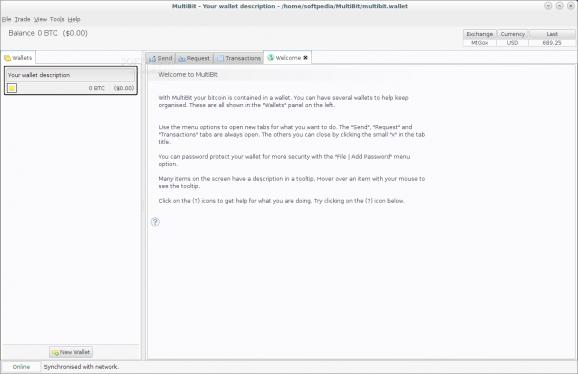An Open Source, free, secure, international, lightweight and cross-platform Bitcoin wallet. #Bitcoin wallet #Secure wallet #Multi-language wallet #Bitcoin #Wallet #Secure
MultiBit is an open source, cross-platform and freely downloadable graphical software implemented in Java and designed from the offset to act as a secure, ligthweight and international Bitcoin wallet, tailored specifically for users who are looking for a Bitcoin wallet that just works.
MultiBit is a easy to install, allows users to easily and quickly perform Bitcoin transactions with just a few mouse clicks, supports several languages, and it's very secure, storing all your private keys encrypted on your personal computer.
To use the MultiBit application on a GNU/Linux operating system, you will have to install it using the Java installer provided on this page or on the project’s website (see the homepage link at the end of the article). Download and save the JAR file on your desktop.
Make sure that you have the latest Oracle Java installed, then double click the installer. Install MultiBit by following the on-screen instructions. If a shortcut is created on the desktop, use it to fire up the application, otherwise double click on the multibit-exe.jar file from inside the ‘MultiBit’ folder on your Home directory.
The application will open and it will start synchronizing with the Bitcoin network, a process that will take some time, depending on your computer’s specs. It uses tabs to allow you to easily navigate between send, receive and transactions views, but we strongly suggest you to read the information displayed on the Welcome tab.
Taking a look under the hood of the MultiBit application, we can notice that it has been written entirely in the Java programming language, which means that it is a platform-independent software supported on any operating system where the Java Runtime Environment (JRE) technology is available, including all GNU/Linux distributions, as well as Microsoft Windows and Mac OS X. It is a dontationware application that supports 32 and 64-bit computer platforms.
What's new in MultiBit 0.5.18:
- Upgrade to bitcoinj 0.11.2. This is mainly bug fixes.
- Update of localisation and checkpoints files.
- #540: Removal of import of blockchain.info wallet export files
- #540: New utility "Tool | Check Private Keys"
MultiBit 0.5.18
add to watchlist add to download basket send us an update REPORT- runs on:
- Linux
- filename:
- multibit-0.5.18-linux.jar
- main category:
- Office
- developer:
- visit homepage
ShareX 16.0.1
4k Video Downloader 1.5.3.0080 Plus / 4.30.0.5655
Microsoft Teams 24060.3102.2733.5911 Home / 1.7.00.7956 Work
Zoom Client 6.0.0.37205
paint.net 5.0.13 (5.13.8830.42291)
Windows Sandbox Launcher 1.0.0
IrfanView 4.67
Bitdefender Antivirus Free 27.0.35.146
calibre 7.8.0
7-Zip 23.01 / 24.04 Beta
- Bitdefender Antivirus Free
- calibre
- 7-Zip
- ShareX
- 4k Video Downloader
- Microsoft Teams
- Zoom Client
- paint.net
- Windows Sandbox Launcher
- IrfanView