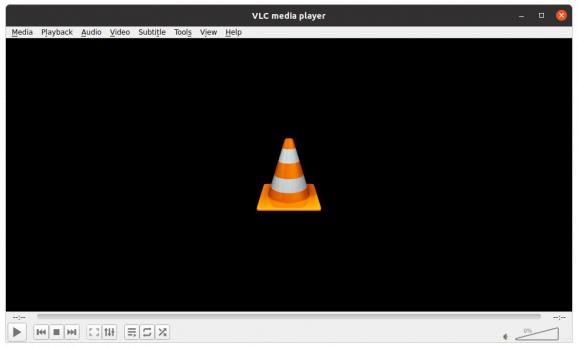The most powerful and used media player application for Linux, Windows and Mac OS X platforms. #Video Player #Multimedia Player #Media Player #Multimedia #Video #Streaming
VLC is one of those apps that practically requires no introduction. Basically, anyone who's ever watched a movie on his or her computer (that wasn't streamed by popular on-demand services such as Netflix, Amazon Prime, and so forth) has used VLC at least once.
VLC's popularity is a factor of many things. For starters, it's open-source (developed and maintained by a series of volunteers), it's free, it has outstanding format compatibility (more on that later), it supports streaming (MPEG and DivX), it works out of the box without any extra hassle, it's customizable, and it's extendable via plugins.
It has a few extra little features worth noting. For example, you can bump up the volume of a file up to 200%, you can fine-tune the video and audio playback, and synchronize subtitles.
To top it all off, it has no ads and no user tracking mechanisms, and it looks rather good as well, even though it won't win any beauty pageants anytime soon. In short, it ticks all the right boxes.
When it comes to supported formats, VLC is a beast. There are few situations, no matter what OS your computer is running when the answer to your all your video playing needs won't involve VLC.
The list of supported video formats includes MPEG-1/2, DivX (1/2/3/4/5/6), 3ivX,3ivX D4, H.261, H.263/H.263i, H.264/MPEG-4 AVC, Cinepak, Theora, Dirac/VC-2, MJPEG (A/B), WMV 1/2, WMV 3/WMV-9/VC-1, Sorenson 1/3, DV, On2 VP3/VP5/VP6, Indeo Video v3 (IV32), and Real Video (1/2/3/4).
The supported audio formats are MPEG Layer 1/2, MP3 - MPEG Layer 3, AAC - MPEG-4 part3, Vorbis, AC3 - A/52, E-AC-3, MLP / TrueHD>3, DTS, WMA 1/2, WMA 3, FLAC, ALAC, Speex, Musepack / MPC, ATRAC 3, Wavpack, Mod, TrueAudio, APE, Real Audio, Alaw/µlaw, AMR (3GPP), MIDI, LPCM, ADPCM, QCELP, DV Audio, QDM2/QDMC, MACE.
And, finally, DVD, Text files (MicroDVD, SubRIP, SubViewer, SSA1-5, SAMI, VPlayer), Closed captions, Vobsub, Universal Subtitle Format (USF), SVCD/CVD, DVB, OGM, CMML, Kate.
There are a couple of advanced formats as well. A full list of these formats can be found on VLC's official website.
It's difficult to predict if VLC's legacy will fade over time. It's an impressive piece of kit, and the fact that it comes from an open-source community is quite amazing.
It may not look as stylish as other media players out there, and tagging may not be done as straightforward as some other apps of this type, however, even in today's world dominated by behemoth streaming services, VLC is still useful and impressive for what it is.
VLC 3.0.20 / 4.0.0-28288 Dev
- runs on:
- Linux
- main category:
- Multimedia
- developer:
- visit homepage
ShareX 16.0.1
4k Video Downloader 1.5.3.0080 Plus / 4.30.0.5655
Context Menu Manager 3.3.3.1
calibre 7.9.0
Windows Sandbox Launcher 1.0.0
IrfanView 4.67
7-Zip 23.01 / 24.04 Beta
Zoom Client 6.0.3.37634
Bitdefender Antivirus Free 27.0.35.146
Microsoft Teams 24060.3102.2733.5911 Home / 1.7.00.7956 Work
- Zoom Client
- Bitdefender Antivirus Free
- Microsoft Teams
- ShareX
- 4k Video Downloader
- Context Menu Manager
- calibre
- Windows Sandbox Launcher
- IrfanView
- 7-Zip