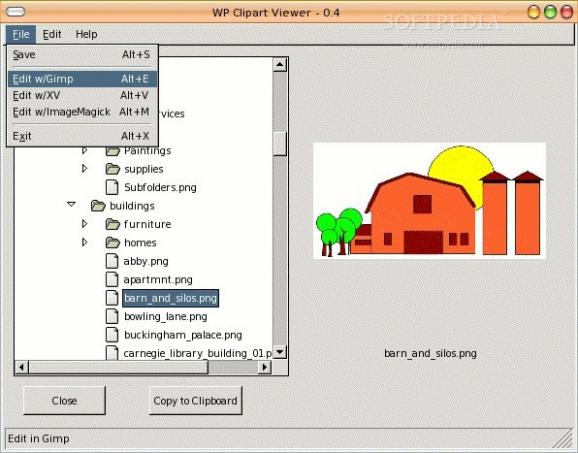WP Clipart Vieweris a viewer for the WP Clipart collection.. #Clipart viewer #Artwork viewer #Image viewer #WP #Clipart #Artwork
WP Clipart now includes a viewer to expediate the use of the clipart collection. While it is true that any editor will allow you to "browse" your system for images to open or insert, the interface can often be slow, or you have to dig through the system to find the clipart, and often the display of the images (in thumbnail form) is very small.
The Clipart Viewer (CAV) is quick, has a nice size display (up to 240x240 pixels) and the images are displayed, when resized, in their original proportions. In other words, you get a real good look at the images before you pick one. CAV then lets you copy the image in original size to the clipboard to paste into your program. The preview quality and speed are the biggest advantages to using CAV, but there are a couple other advantages that are not immediately obvious.
First, you paste the saved image while keeping CAV open. This allows you to change your mind to try a different clip or copy and paste another image quickly. You don't have to block your editor with another "open" or "insert" dialog to keep going. You can also paste it into a graphics editor if you want to do a little tweaking and not have to find it again.
On Linux, you often cannot get images into the clipboard to use in apps like AbiWord or the Gimp. Simply by keeping CAV open, Abi and Gimp can be pasted into.
I programmed CAV with Python/wxPython/wxGTK. Dependencies should not be a problem on any system as I have created "stand-alone" executables for both Linux and Windows, using cxFreeze and py2exe, respectively, and included these in the downloads for WP Clipart. [They are in the "Viewer" folder.]
Below are a few screenshots. The use of the little app is fairly self-explanatory . . . by clicking on the "caviewer" in the wpclipart/viewer directory (or more easily, by making a symlink or shortcut to that file) CAV will open with its search tree open to the clipart directory.
What's new in WP Clipart Viewer 7.2:
- The viewer/editor now works with transparent images (except for a few transform functions, which are disabled when viewing a transparent image).
- Clip art and pictures are included in the full download, numbering over 30,000.
- A few other GUI tweaks were made to the viewer.
WP Clipart Viewer 7.2
add to watchlist add to download basket send us an update REPORT- runs on:
- Linux
- main category:
- Multimedia
- developer:
- visit homepage
4k Video Downloader 1.5.3.0080 Plus / 4.30.0.5655
Windows Sandbox Launcher 1.0.0
calibre 7.9.0
Bitdefender Antivirus Free 27.0.35.146
Zoom Client 6.0.0.37205
ShareX 16.0.1
7-Zip 23.01 / 24.04 Beta
paint.net 5.0.13 (5.13.8830.42291)
Microsoft Teams 24060.3102.2733.5911 Home / 1.7.00.7956 Work
IrfanView 4.67
- paint.net
- Microsoft Teams
- IrfanView
- 4k Video Downloader
- Windows Sandbox Launcher
- calibre
- Bitdefender Antivirus Free
- Zoom Client
- ShareX
- 7-Zip