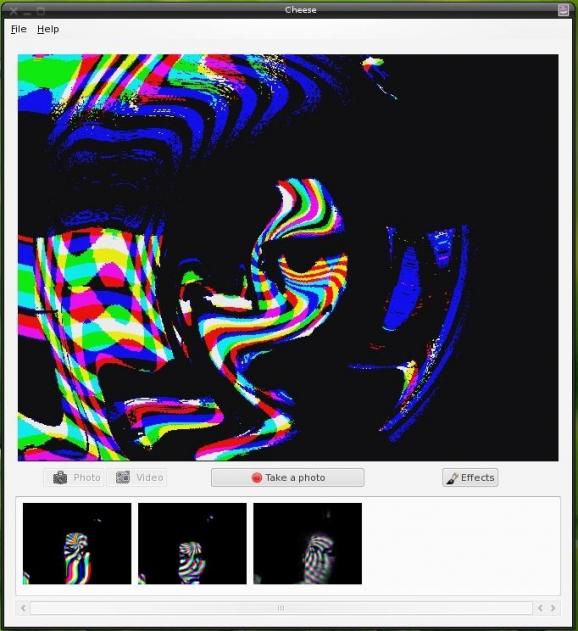The default application for managing your webcam under the GNOME desktop environment. #Webcam capture #Record video #Capture video #Webcam #Video #Capture
Cheese is an open source application that allows Linux users to access their webcam device and take pictures or created videos with funny effects. It is mostly used under the GNOME desktop environment. The application has no binary packages for a specific Linux distribution, only a source archive that allows advanced users to configure, compile and install it under any Linux-based operating system.
It provides users with a very basic user interface, comprised of the main view area and a footer, from where users can change the operation mode of the application (photo or video), change the predefined effects, as well as to view access recent files. It will automatically activate the webcam when it is opened.
Default effects include the Bulge, Dice, Edge, Flip, Heat, Historical, Hulk, Kaleidoscope, Kung-Fu, Mauve, Mirror, Noir/Blanc, Optical Illusion, Pinch, Quark, Radioactive, Ripple, Saturation, Sepia, Shagadelic, Square, Stretch, Twirl, Vertigo, Warp, Waveform, and X-Ray.
If you use Cheese under the GNOME desktop environment and you click its panel entry, you will be able to quickly take a shoot, change the operation mode, switch to fullscreen, access the effects, as well as the preferences dialog.
The Preferences dialog allows users to change the webcam’s video and photo resolutions, choose a different webcam device (if multiple ones are connected at the same time), modify brightness, contrast, saturation and hue settings for images, and choose the number of photos taken by the burst mode. You can modify the default delay (timing) between photos (in seconds), as well as to enable or disable the integrated countdown and flash (where available). Three different operation modes are available, photo, video and photo burst.
As you can see from the requirements section below, the application uses GStreamer to apply fancy effects to video and image files. If you use GNOME, make sure that Cheese is installed if you intend to use the integrated or attached webcam to take pictures and record videos of yourself.
What's new in Cheese 3.34.0:
- build: Don't use 'lib' prefix in find_library
- Meson passes it directly to -l option, so an extra 'lib' can cause error because it tells the linker to find liblibcanberra-gtk3.so.
- Add translator comments to the desktop file
Cheese 3.34.0
add to watchlist add to download basket send us an update REPORT- runs on:
- Linux
- main category:
- Multimedia
- developer:
- visit homepage
Zoom Client 6.0.3.37634
4k Video Downloader 1.5.3.0080 Plus / 4.30.0.5655
Microsoft Teams 24060.3102.2733.5911 Home / 1.7.00.7956 Work
7-Zip 23.01 / 24.04 Beta
IrfanView 4.67
Bitdefender Antivirus Free 27.0.35.146
ShareX 16.0.1
Context Menu Manager 3.3.3.1
Windows Sandbox Launcher 1.0.0
calibre 7.9.0
- Context Menu Manager
- Windows Sandbox Launcher
- calibre
- Zoom Client
- 4k Video Downloader
- Microsoft Teams
- 7-Zip
- IrfanView
- Bitdefender Antivirus Free
- ShareX