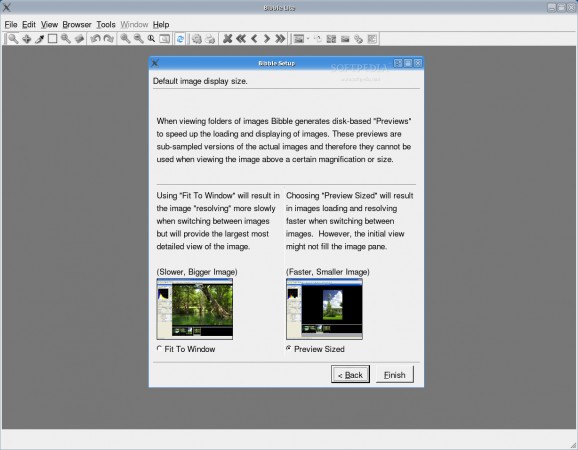Bibble represents a new standard in Raw Workflow tools.. #Image processing #Photo retouch #Digital image manipulation #Bibble #Image #Pictures
Bibble project represents a new standard in Raw Workflow tools.
In development for over two years, Bibble 4 is the result of exhaustive research into how you, the professional photographer, wants to work and how existing tools are not meeting your needs.
We heard loud and clear that you don't make any money when you aren't behind your camera and thus everything in Bibble is geared towards making your workflow as fast and efficient as possible.
At its core, Bibble features a proprietary image pipeline that yields accurate color through custom profiles and delivers blazing speed through platform specific optimizations. Based on over four years of experience, our image processing algorithms consistently deliver the most detailed artifact-free raw conversions available.
In today's rapidly changing digital environment we also know that many of you, even within a single organization, frequently find yourselves dealing with images from a variety of cameras and sources.
Further adding to the mix is the need to process said images using disparate computer hardware on tight deadlines. Bibble 4 helps resolve this dilemma by providing support for all the most popular cameras and consistent editing tools and processing speed on all supported platforms (Windows, OS X, and Linux).
While Bibble Pro has been designed with the working pro or serious hobbyist in mind, we also offer Bibble Elite to provide a cost effective alternative for the hobbyist or consumer.
Bibble Elite shares all the core features of its big brother but leaves out certain features that are most likely only useful to a working pro (e.g. Tethered Shooting). While a single Bibble Pro license is valid for all three supported platforms, a Bibble Elite license is only valid for one. Both versions deliver the same high quality results and support all the same cameras.
Here are some key features of "Bibble":
· Like previous versions of Bibble the various tool palettes are always "live". This means that you can make adjustments to them at any time and instantly see the results applied to the current image. Changes can also be made while viewing any version of an image in Bibble from the initial thumbnail all the way to the full screen image. For instance, as soon as you click on a thumbnail in the browser, the options reflect the settings for that image. If you make changes, the thumbnail changes instantly to reflect them.
· All options for a given image persist in a ".bib" settings file. As you tweak your images, the changes are automatically saved in the ".bib" file. You don't need to worry about saving your changes as they are preserved automatically. Next time you try to edit the same image the previous settings are automatically loaded. Previously made settings are also automatically applied when batch processing images to final output formats. Settings are globally cached for images so Bibble even remembers your changes for images edited from a read only media. Using this feature combined with "live options" means you can quickly and easily make settings while viewing images in the browser, and when you are done, batch process all you changes to full resolution final images.
· Bibble features a rich set of image controls. These controls are grouped in tool windows. The user can dock tools or leave them floating. Individual tools can be hidden, shown, or combined with other tools. This allows you to select the controls you need in the layout you want that makes your work the easiest.
· Bibble supports multiple document views to optimize your display area and workflow. Images can be presented in any of the following ways: Single Image, Browser, Work Queue (Bibble Pro only), or Interactive Batch. The layout of each mode is completely user configurable and is remembered between each session, you can make the program look the way you want it. Also, each mode remembers separate Portrait and Landscape layouts and can switch between them with a single key.
· Bibble's thumbnail browser is the key to getting your editing done quickly. Selecting a thumbnail allows you to change settings for that image and see the changes instantly. Want to apply those settings to more images? Use the Copy Settings feature on your first image, select more images, and select paste. You can white balance, apply curves, or adjust exposure on an entire shoot with a single paste operation. Using the Selective Copy feature you can control exactly which image settings are applied during the paste.
· Bibble's Folder Viewer complements its Thumbnail Browser. Images can be easily moved or copied by dragging them from the browser into the Folder Viewer. You can create new folders on the fly without leaving the program. Folder Favorites allow you to make sure your commonly used folders are always easy to get to.
· Bibble's batch processing is the key to an efficient workflow. Converting a raw image is as simple as dropping it on a Batch Queue. Each queue is extensively configurable. You can set the output folder, set the image format (TIFF, JPEG, or PNG), set the image size, apply custom image settings, control color profile embedding, and much more. In addition to saving straight images, Batch Queues can can move or copy your original files and can create web galleries. All files generated by batching can be renamed with our flexible Renamer. Users of Bibble Pro have the ability to output multiple files from a single batch. Best of all, batch processing happens in the background so you can keep editing while it works.
· Bibble allows fast flexible printing using its Print Queues. Once images are sent to a Print Queue you can lay them out into a grid, a contact sheet, or a set of prints and send them to the printer. Create your own print queues with layouts customized for your needs.
· Bibble allows users to configure hot-keys to activate any Work Queue, Batch Queue, Print Queue, or Folder Favorite. Images can be added to a Work Queue or sent to batch or print with a single key press. Assigning a hot-key to a Folder Favorite gives you a simple way to move images into that folder.
· Bibble provides a powerful tool for naming your images. The Renamer will let you rename images based on their original filename, their EXIF of IPTC data, and a rich set of sequence numbers and identifiers. Batch Queues make extensive use of the renamer to control your output filenames and even what folders those files end up in. Using the Thumbnail Browser you can rename your original raw files in place.
· As always, the same great features are all available in Photoshop via file: open. The Full plug-in is only available in Bibble Pro but Bibble Lite has a plug-in that works with Photoshop Elements.
Requirements:
· Any distribution using kernel version 2.4 or later · X installed and running · Pentium III processor with SSE 1.0Ghz or higher. Pentium 4 2.0 or greater recommended · Athlon XP+ 1.0ghz or great with Support for SSE. · 384 Megs of free ram, 512+ recommended for large (>10Mp ) images or extensive batch processing (512 minimum for 1DS2/D2X/S2) · 1 Gig or more of free hard drive space strongly recommended
· Nikon D1, D1H D1X, D100, D2H, D100 D70 D2X CoolPix 8800 8700 8400 D2X D2Hs D70s D50 · Canon · EOS: D30, D60, 10D, 300D/Rebel, 10D, 20D, 1D, 1DM2, 1DS 1DSM2 · Powershot: G2, G3, G5, G6, S40, S45, S50 S60 S70, Pro1 · Olympus E10, E20, C5050, C5060, 8080, E1, E300 EVolt · Kodak 14n, 14nx, DCS Pron, DCS Proc · Pentax *IST, *IST DS · Minolta Dimage A1, A2, Maxxum 7D · Epson R-D1 · Fuji · S2 Pro, S7000
Limitations:
· 14 day trial
What's New in This Release:
· New cameras added in this release include Nikon D300 and D3, Canon 1Ds Mark 3 and G9, Sony Alpha A700, and Olympus E-3. This release also adds tethered shooting support for all Nikon SLR's on Intel Macs (PowerPC Macs and Windows were already supported). This latest update is free for all current Bibble 4 customers, and new customers will also receive a free upgrade to Bibble 5, when available.
Bibble Lite 5.2.2
add to watchlist add to download basket send us an update REPORT- runs on:
- Linux
- main category:
- Multimedia
- developer:
- visit homepage
calibre 7.9.0
IrfanView 4.67
paint.net 5.0.13 (5.13.8830.42291)
Zoom Client 6.0.0.37205
4k Video Downloader 1.5.3.0080 Plus / 4.30.0.5655
Windows Sandbox Launcher 1.0.0
ShareX 16.0.1
Bitdefender Antivirus Free 27.0.35.146
7-Zip 23.01 / 24.04 Beta
Microsoft Teams 24060.3102.2733.5911 Home / 1.7.00.7956 Work
- Bitdefender Antivirus Free
- 7-Zip
- Microsoft Teams
- calibre
- IrfanView
- paint.net
- Zoom Client
- 4k Video Downloader
- Windows Sandbox Launcher
- ShareX