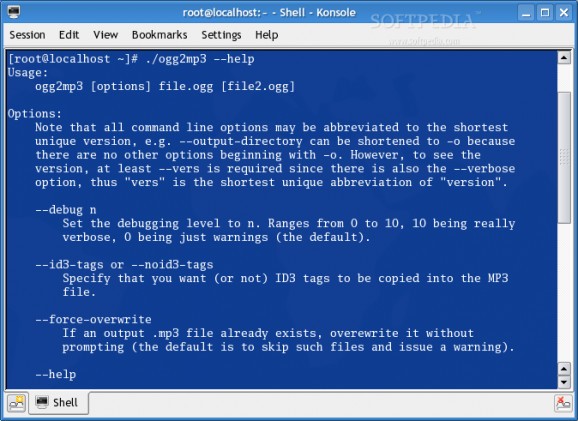ogg2mp3 takes a list of OGG Vorbis formatted files and converts them to mp3 format.. #Audio converter #Ogg to mp3 #Vorbis to mp3 #Ogg2mp3 #Audio #Ogg
ogg2mp3 takes a list of OGG Vorbis formatted files and converts them to mp3 format. ogg2mp3 project is useful when you want to transfer OGG encoded files to a device which doesn't support the format (e.g. an iPod).
Each file specified on the command line is converted to a file with the same name except the ``.ogg'' at the end is replaced with ``.mp3''. The new file is created in the current working directory unless otherwise specified with the --output-directory option.
By default, ogg2mp3 prints one line of output per file processed (printing it as the processing of that file starts) as follows:
processing 1 / 10 : 01_big_exit.ogg -> ./01_big_exit.mp3
Where 01_big_exit.ogg is the first of ten files to be processed (1 / 10), and the output file is called ./01_big_exit.mp3.
This behaviour can be modified using the --quiet and --verbose options.
Note that all command line options may be abbreviated to the shortest unique version, e.g. --output-directory can be shortened to -o because there are no other options beginning with -o. However, to see the version, at least --vers is required since there is also the --verbose option, thus ``vers'' is the shortest unique abbreviation of ``version''.
--debug n
Set the debugging level to n. Ranges from 0 to 10, 10 being really verbose, 0 being just warnings (the default).
--id3-tags or --noid3-tags
Specify that you want (or not) ID3 tags to be copied into the MP3 file.
--force-overwrite
If an output .mp3 file already exists, overewrite it without prompting (the default is to skip such files and issue a warning).
--help
Show a brief command line help message and exit.
--output-directory dir
Tell ogg2mp3 to create the .mp3 files in the directorry dir instead of the current directory.
--prefix prefix
Prefix all output filenames with prefix.
--quiet
Don't print output unless there is an error.
--suffix suffix
Append suffix to all output filenames just before the .mp3 extension.
--verbose
If --quiet is not spcified, this switch increases the amount of information displayed as each file is processed. The extra information details the ID3 tags found in the source file.
--version
Print the program name and version and exit.
Example 1
$ ogg2mp3 echo.ogg got_two_legs.ogg pripple_ipple.ogg processing 1 / 3 : echo.ogg -> ./echo.mp3 processing 2 / 3 : got_two_legs.ogg -> ./got_two_legs.mp3 processing 3 / 3 : pripple_ipple.ogg -> ./pripple_ipple.mp3 This command will create three new files: echo.mp3, got_two_legs.mp3, and pripple_ipple.mp3 in mp3 format in the current directory.
Example 2
$ ogg2mp3 -o /media/ipod my_song.ogg processing 1 / 1 : my_song.ogg -> /media/ipod/my_song.mp3 This command creates the file my_song.mp3 in the directory /media/ipod.
Example 3
$ ls *.ogg track_01.ogg track_02.ogg track_03.ogg $ ogg2mp3 -o /tmp --verbose *.ogg processing 1 / 3 : track_01.ogg -> /tmp/track_01.mp3 ID3 Tags: album => Frengers artist => Mew date => 2003 genre => Pop title => Am I Wry? No tracknumber => 1
processing 2 / 3 : track_02.ogg -> /tmp/track_02.mp3 ID3 Tags: album => Frengers artist => Mew date => 2003 genre => Pop title => 156 tracknumber => 2
processing 3 / 3 : track_03.ogg -> /tmp/track_03.mp3 ID3 Tags: album => Frengers artist => Mew date => 2003 genre => Pop title => Snow Brigade tracknumber => 3
As you can see, adding the --verbose option turns on display of ID3 tags.
Requirements:
� lame (Ubuntu package: lame) � oggdec, ogginfo (Ubuntu package: vorbis-tools) � pod2usage, perl itself (Ubuntu package: perl)
What's New in This Release:
� Fleshed out from a really tiny script, added docs.
ogg2mp3 2006-08-31
add to watchlist add to download basket send us an update REPORT- runs on:
- Linux
- main category:
- Multimedia
- developer:
- visit homepage
paint.net 5.0.13 (5.13.8830.42291)
Microsoft Teams 24060.3102.2733.5911 Home / 1.7.00.7956 Work
Bitdefender Antivirus Free 27.0.35.146
IrfanView 4.67
Zoom Client 6.0.0.37205
calibre 7.9.0
4k Video Downloader 1.5.3.0080 Plus / 4.30.0.5655
ShareX 16.0.1
7-Zip 23.01 / 24.04 Beta
Windows Sandbox Launcher 1.0.0
- ShareX
- 7-Zip
- Windows Sandbox Launcher
- paint.net
- Microsoft Teams
- Bitdefender Antivirus Free
- IrfanView
- Zoom Client
- calibre
- 4k Video Downloader