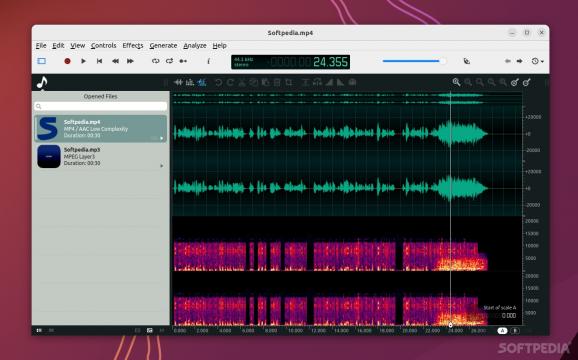One of the best free and cross-platform audio editor that packs a surprising amount of tools. #Audio Editor #Music Editor #Edit Music #Music #Audio #Editor
ocenaudio is one of the best audio editors out there that has stood the test of time quite nicely. While its goal is not to match professional/paid digital audio workstations, it still manages to be one of the most accessible and beginner-friendly audio editors out there.
One of the best aspects of ocenaudio is that it's a cross-platform app with bespoke installers and binaries for Windows, and macOS, as well as various popular Linux distributions such as Linux Mint, Fedora, OpenSUSE, Debian, Arch Linux, and so forth.
ocenaudio is a free app, but it should be noted that it's not an open-source (if you're keen on getting an open-source app of this nature, Audacity is worth checking out), meaning that if the app doesn't perfectly fit your style or needs, you can't internally tweak it according to your liking.
Apart from being free and cross-platform, as mentioned before, ocenaudio is also extremely user-friendly and has a lot of default tools for audio and even complex audio editing.
The GUI is not spectacular, but it does offer a lot in terms of customization. You can enable or disable various GUI elements, customize the toolbar, make use or define custom hotkeys, as well as choose from six basic GUI themes.
ocenaudio comes with a series of built-in effects, filters (like normalization), and tranform markers, and the record options are surprisingly easy-to-use and efficient. For instance, you can move the cursor to record the stop position and preroll. You can overwrite selected areas of the audio file, as well as perform a series of basic recording, configuration, and editing jobs.
Other noteworthy tools include the ability to rearrange and rationalize selected portions of the audio file, as well as copy, cut, and paste sections to and from the file, and enhance everything with the help of filters, compressors, and various 11 and 31 band graphic equalizers and mixers.
The app also supports a wide range of plug-ins including various VSTs, and comes with a various audio manipulation, correction, pitch, and tempo changers. Complex editing is not ocenaudio's forte, but truth be told, it does offer pretty much everything a beginner might need.
For instance, the app provides file analysis via FTT and Statistics menus (with a plethora of analytical views). The Statistics include basic info regarding the markers, the artwork, resolutions size, memory, and extension sizes.
Of course, if you're very experienced in the audio editing field, you won't look twice at oceanaudio. This is simply because ocenaudio was not built to offer all the bells and whistles that more advanced DAWs do.
Some of the app's drawbacks include the fact that it doesn't allow multiple track edits of complex audio files, the app is "destructive" meaning that all the changes are directly applied to the main file (doesn't allow you to have a duplicate file to work with), it's a bit limiting when it comes to formats (most works with audio and vide files such as MPEG and MP4, with a few exceptions).
Other noteworthy things to be aware of include a somewhat lack of stability when dealing with huge files, and the lack of an option to "stack" filters.
The pros include its functional GUI, its unintimdating nature, the fact that it's free, that it works on all major desktop OSes, that it supports various plugins, its plethora of nice-to-have tools (such as the Spectogram and the Graphic Equalizer which are particularly useful).
Ocenaudio is a simple, efficient, and quite honest little sound editing app. It offers a lot more than one might initially assume, especially in terms of features, and if you're not looking for an app for hardcore track merging and complex audio editing, then ocenaudio should definitely be on your shortlist.
What's new in ocenaudio 3.13.8:
- Fix opening files using http protocol
- Fix generating the WAV favorite format on Windows
- Other bug Fixes and improvements
ocenaudio 3.13.8
add to watchlist add to download basket send us an update REPORT- runs on:
- Linux
- filename:
- ocenaudio_debian32.deb
- main category:
- Multimedia
- developer:
- visit homepage
Windows Sandbox Launcher 1.0.0
IrfanView 4.67
4k Video Downloader 1.5.3.0080 Plus / 4.30.0.5655
calibre 7.9.0
Bitdefender Antivirus Free 27.0.35.146
Zoom Client 6.0.2.37566
ShareX 16.0.1
7-Zip 23.01 / 24.04 Beta
paint.net 5.0.13 (5.13.8830.42291)
Microsoft Teams 24060.3102.2733.5911 Home / 1.7.00.7956 Work
- 7-Zip
- paint.net
- Microsoft Teams
- Windows Sandbox Launcher
- IrfanView
- 4k Video Downloader
- calibre
- Bitdefender Antivirus Free
- Zoom Client
- ShareX