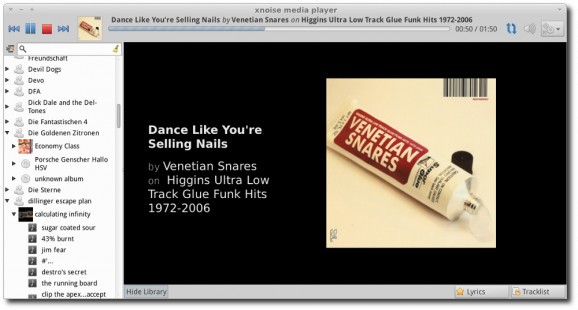A fast, lightweight and slick GTK+ media player for your Linux operating system.. #Media player #Audio player #Music player #Music #Audio #Player
XNOISE is an open source, free, lightweight and fast media player application tailored specifically for GTK-based graphical desktop environments, such as GNOME, MATE, Cinnamon, LXDE or Xfce.
It offers a slick GUI (Graphical User Interface), great speed and lots of interesting features that we’ve listed at a glance in the next section. Unlike Rhythmbox or Banshee, XNOISE uses a tracklist centric design that can play any kind of audio/video stream that GStreamer can handle.
Key features include fast searchable media library, album art view, video and music support, equalizer with sound presets, smart playlists, ID3 tag editing, automatic album art fetching, now playing pane, state restore, can play virtually all media, as well as support for media keys.
While it has been designed from the offset to be used on GTK-based desktops like GNOME, Xfce, LXDE, MATE or Cinnamon, the project integrates well in the Unity user interface of the Ubuntu Linux operating system.
Its graphical user interface is modern, intuitive and attractive. It will ask users to import their multimedia files from the get-go. The application supports as many folders and media content as you have stored on your computer.
The clean and hippsteristic design of the XNOISE software will make you use it on a regular basis. On the left side of the window, you can easily access the main categories and playlists, as well as to search your entire library. On top of the window, you’ll find the main toolbar that allows you to easily control your media, change the volume or access app’s settings.
The rest of the window is occupied by the tracklist component of the application, allowing the user to view all of the items from the selected category or playlists. Using four small floating buttons, you will be able to clear the tracklist, jump to current position, remove selected tracks, and change the playback mode (no repeat, one after another repeat single track, repeat all and random playlist track playing).
What's new in XNOISE 0.2.21:
- Fix crasher bug with screen saver management
- Add new screen saver manager
- Update some translations
XNOISE 0.2.21
add to watchlist add to download basket send us an update REPORT- runs on:
- Linux
- filename:
- xnoise-0.2.21.tar.gz
- main category:
- Multimedia
- developer:
- visit homepage
Zoom Client 6.0.3.37634
7-Zip 23.01 / 24.04 Beta
Windows Sandbox Launcher 1.0.0
IrfanView 4.67
Context Menu Manager 3.3.3.1
calibre 7.9.0
ShareX 16.0.1
Microsoft Teams 24060.3102.2733.5911 Home / 1.7.00.7956 Work
Bitdefender Antivirus Free 27.0.35.146
4k Video Downloader 1.5.3.0080 Plus / 4.30.0.5655
- Microsoft Teams
- Bitdefender Antivirus Free
- 4k Video Downloader
- Zoom Client
- 7-Zip
- Windows Sandbox Launcher
- IrfanView
- Context Menu Manager
- calibre
- ShareX