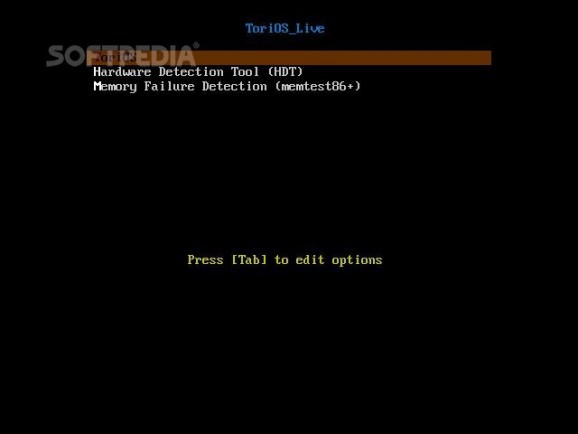An Ubuntu-based desktop-oriented GNU/Linux operating system designed for slow computers. #Tori OS #Ubuntu Linux #Linux distribution #Tori #OS #Ubuntu
ToriOS (Tori Operating System) is an open source, minimal, efficient, simple, fast, flexible and free GNU/Linux distribution derived from the world’s most popular free operating system, Ubuntu Linux, and designed to be used on low-end computers or machines with old or semi-old hardware components.
Key features includes low resource requirements (memory, CPU, disk space), low package overheads, built-in up-to-date security infrastructure, as well as support for older CPUs and video graphics cards. It is designed as a drop-in replacement for unsupported versions of the Microsoft Windows OSes.
Currently, the distribution is available for download for free on Softpedia as a dual-arch Live CD ISO image that fits perfectly on a CD disc and supports both 32-bit and 64-bit hardware platforms. The ISO image can also be written on a USB flash drive, which can be used to boot the operating system from the BIOS of a PC.
The Live CD boot menu offers minimal boot options, such as the ability to start the live system with normal configuration, perform a throughput system memory diagnostic test with the Memtest86+ utility, as well as to view detailed information about your computer’s hardware requirements.
When booting the operating system, the user will be prompted to choose between the graphics mode with GParted and One Button Installer, text mode with One Button Installer for computers with low RAM or a shell prompt. It is also possible to reboot or shutdown the computer.
We strongly recommend you to choose the “Graphics mode with GParted and One Button Installer” option, as you will immediately have access to the graphical desktop environment, which comprises of a panel located on the upper side of the screen, allowing you to easily navigate the main menu, launch your favorite apps or cycle between virtual workspaces.
Default applications include the XEdit text editor, XCalc calculator, a Screen Magnifier tool, a document viewer, Midori web browser, Wicd network manager, Bitmap image viewer, XTerm terminal emulator, GParted partition editor, Htop system monitoring tool, and mkusb bootable USB creator.
ToriOS Alpha RC2
add to watchlist add to download basket send us an update REPORT- runs on:
- Linux
- filename:
- ToriOS-alpha-rc2.iso
- main category:
- Linux Distributions
- developer:
- visit homepage
Windows Sandbox Launcher 1.0.0
calibre 7.9.0
Microsoft Teams 24060.3102.2733.5911 Home / 1.7.00.7956 Work
Zoom Client 6.0.3.37634
7-Zip 23.01 / 24.04 Beta
IrfanView 4.67
4k Video Downloader 1.5.3.0080 Plus / 4.30.0.5655
ShareX 16.0.1
Bitdefender Antivirus Free 27.0.35.146
Context Menu Manager 3.3.3.1
- ShareX
- Bitdefender Antivirus Free
- Context Menu Manager
- Windows Sandbox Launcher
- calibre
- Microsoft Teams
- Zoom Client
- 7-Zip
- IrfanView
- 4k Video Downloader