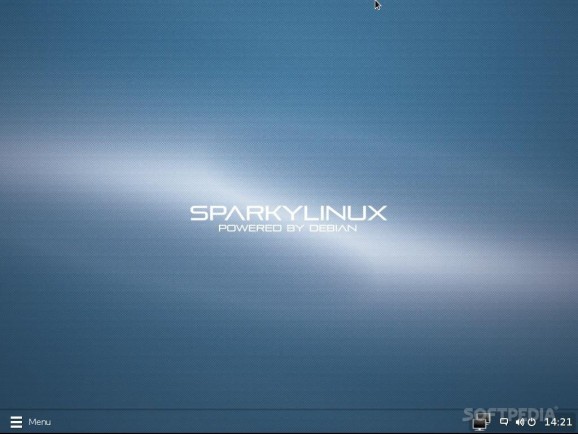Another special edition of SparkyLinux, this time based on the Budgie desktop environment. #SparkyLinux distribution #Budgie desktop #Debian Linux #SparkyLinux #Budgie #Linux
SparkyLinux Budgie is an open source and completely free Debian-based computer operating system built around the modern and attractive Budgie desktop environment. It is a rolling release distribution of GNU/Linux that aims to be as fast, simple and light as possible while offering a next generation user interface.
The Budgie edition of SparkyLinux is distributed as 64 and 32-bit Live DVD ISO images, which can be written on either DVD discs or USB thumb drives of 1GB or higher capacity. Both ISOs come with the same boot menu that allow users to start the live system with normal configuration, in text mode or in failsafe mode, as well as to run a memory test or boot an existing operating system that is currently installed on a local disk drive.
As mentioned, this SparkyLinux edition is built around the Budgie project, which is the default desktop environment of the forthcoming Evolve OS GNU/Linux operating system. Both Budgie and Evolve OS projects are developed by Ikey Doherty. The Budgie desktop interface is very clean as it features no desktop folder, but only a transparent taskbar (panel) that includes the Start Menu, the task manager, and the system tray area.
SparkyLinux Budgie includes lightweight open source applications, among which we can mention the Iceweasel web browser, XChat IRC client, GPicView image viewer, Nautilus file manager, GParted partition editor, GDebi package installer, Midnight Commander two-pane file manager, Htop system monitoring software, Leafpad text editor, LXTerminal terminal emulator app, as well as Synaptic Package Manager for installing additional packages.
In conclusion, SparkyLinux Budgie looks like a very promising GNU/Linux distribution, with a next-gen desktop interface, a rolling release model, and powered by the latest Debian and Linux kernel technologies. Please note that this version is in heavy development and may have bugs.
What's new in SparkyLinux Budgie 4.2 Dev:
- The iso images provide the Budgie Desktop 10.2.1 installed on the top of SparkyLinux 4.2.
- The base system has been upgraded from Debian testing repository as of January 04, 2016, and runs on the Linux kernel 4.3.0.
- The new iso images feature almost the same set of applications as all the Sparky “Home” editions have. It also has a new GTK+3 theme called “Next-Aurora” by bolimage.
SparkyLinux Budgie 4.2 Dev
add to watchlist add to download basket send us an update REPORT- runs on:
- Linux
- main category:
- Linux Distributions
- developer:
- visit homepage
ShareX 16.0.1
7-Zip 23.01 / 24.04 Beta
Bitdefender Antivirus Free 27.0.35.146
Microsoft Teams 24060.3102.2733.5911 Home / 1.7.00.7956 Work
IrfanView 4.67
Context Menu Manager 3.3.3.1
Windows Sandbox Launcher 1.0.0
calibre 7.9.0
4k Video Downloader 1.5.3.0080 Plus / 4.30.0.5655
Zoom Client 6.0.3.37634
- calibre
- 4k Video Downloader
- Zoom Client
- ShareX
- 7-Zip
- Bitdefender Antivirus Free
- Microsoft Teams
- IrfanView
- Context Menu Manager
- Windows Sandbox Launcher