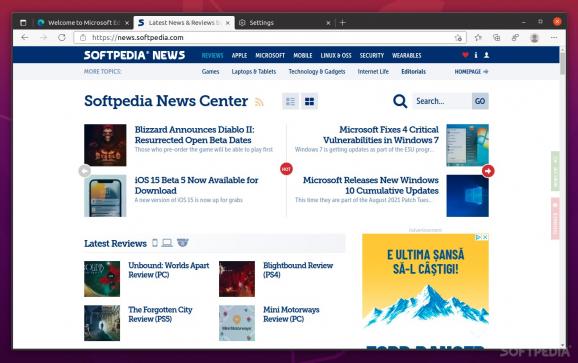The new-age Microsoft browser, the Chromium-based Edge provides a fast, sleek, and secure online experience. #Microsoft Browser #Internet Browser #Web Browser #Browser #Edge #Chromium
We all know that ever since it was launched in 2008, Google Chrome has been leading with an iron fist (at least in terms of market share). This was somewhat brutal for most other browsers, but even more so for Microsoft and its slow and outdated Internet Explorer that was left pretty much empty handed, and sad, in a corner, alone.
A lot of time has gone by since then, some browsers vanished, some adapted and became better, and other new ones came into the spotlight. That's also the case of Microsoft Edge, the standard browser of Windows 10 and 11, that's also available for macOS, Android, and iOS.
Until recently (before November 2021), Microsoft Edge was only available in Beta and Dev versions for Linux. Finally, Linux users get access to the Stable channel as well.
The latest stable version of Edge can be retrieved via the command line using the Linux package manager, or directly from the app's official website (as DEB and RPM installers).
The question is - why would you want to use Microsoft Edge, anyway? The short answer: Microsoft Edge is better than ever. In fact, it's so good, it can pretty much rival all its competitors.
The fact that Microsoft decided to switch to a Chromium engine for their new browser was probably the best decision they could've made.
The result? A very sleek, modern, fast, yet somewhat resource-munching browser with a solid codebase, with Microsoft written all over it, and with (almost) full support for Chrome's extensions, as well as some pretty interesting features sprinkled on top.
Better yet, Edge also benefits from a bespoke add-on store of its own. The add-on store is the place where you can find some of the most popular extensions that have been purposefully optimized and tweaked for Microsoft's browser.
Let's start with security. Most of the Google-tracking elements are disabled, so that's a good thing. The other two major security modes are related to your passwords, and tracking prevention.
The Password Monitor is a very useful tool that detects if your credentials have been compromised. Edge can create and store passwords for you, and even give you solid indicators regarding the strength of said passwords.
There are three modes of Tracking Prevention: Basic, Balanced, and Strict. There's also an InPrivate mode that doesn't tie your history or searches to your Microsoft account or your device.
Interestingly enough, Edge aims to tempt users with a series of features meant to help with online shopping. In short, it makes comparing prices and finding good deals a lot easier than other browsers. And, you can also earn some cash back while making qualified purchases at over 1100 merchants.
You can also get personalized news and articles in the new tab page, save content in Collections, and export said Collections to Pinterest, Word, Excel, OneNote, and so forth.
Lastly, Edge packs something called a Kids Mode that's all about providing children with age-appropriate and possibly even politically-correct content.
Even though features are important, if users don't like the look of a browser, they tend to look the other way. Thankfully, Edge looks modern, polished, and nice (even though it doesn't innovate in any particular area).
There's not getting around it: it shares many GUI elements with Chrome, but thanks to a cleaner layout, and some sleek and round buttons, it looks and feels a bit more inviting. You get most of the tab management options you would find in other browsers (and a cool new feature that moves tabs to the side, giving it some neat Vivaldi vibes), as well as a dark mode.
It's funny how Microsoft pulled their act together with Microsoft Edge. Not too long ago, if you were to compare Edge with any other browser, there would have been a good chance tomatoes and other vegetables would have been thrown in your direction.
Now, Microsoft Edge is actually more than a decent browser. It's actually on par with most other browsers in terms of speed, general looks and feel, and security (as of this writing, at least). Either way we tend to look at it, we can't find something fundamentally wrong with Microsoft Edge, which feels so strange.
There are two forces that might still hold Edge down. The first is the reluctance of users to give it a try (especially on Windows because of all the nagging from Microsoft - you know what we're talking about), and the second is Microsoft's biggest enemy - Microsoft itself. Only time will tell how Microsoft will handle data collection and security in their browser, because right now, Edge is a top-tier browser.
What's new in Microsoft Edge 125.0.2518.0 Dev:
- Added Features:
- Introduced a new button to the web capture toolbar.
- Improved Reliability:
Microsoft Edge 124.0.2478.67 / 125.0.2518.0 Dev
add to watchlist add to download basket send us an update REPORT- runs on:
- Linux
- filename:
- microsoft-edge-stable_124.0.2478.67-1_amd64.deb
- main category:
- Internet
- developer:
- visit homepage
7-Zip 23.01 / 24.04 Beta
Zoom Client 6.0.3.37634
calibre 7.9.0
ShareX 16.0.1
4k Video Downloader 1.5.3.0080 Plus / 4.30.0.5655
Windows Sandbox Launcher 1.0.0
Context Menu Manager 3.3.3.1
IrfanView 4.67
Microsoft Teams 24060.3102.2733.5911 Home / 1.7.00.7956 Work
Bitdefender Antivirus Free 27.0.35.146
- IrfanView
- Microsoft Teams
- Bitdefender Antivirus Free
- 7-Zip
- Zoom Client
- calibre
- ShareX
- 4k Video Downloader
- Windows Sandbox Launcher
- Context Menu Manager