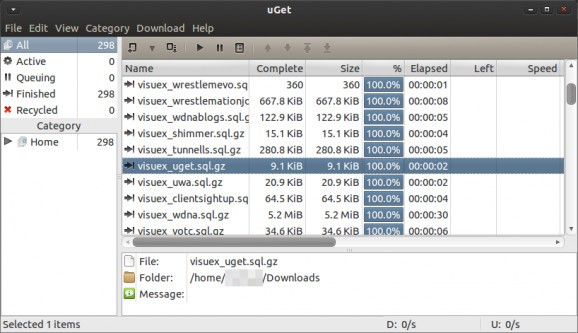A very powerful and feature rich download manager for Linux/UNIX operating systems #Download manager #Download utility #Download software #Download #Manager #Wget
uGet is an open source graphical software that provides users with a lightweight and low on resources download manager utility for Linux and Microsoft Windows operating systems.
The application’s main features are download queue, download resume, advanced download categories, clipboard monitor, batch downloads, support for multiple connections, FTP login and anonymous FTP support, download scheduler.
It can be integrated into the Mozilla Firefox web browser via the FlashGot extension, provides a quiet mode, robust keyboard shortcuts, CLI/Terminal usage support, folder auto-creation, download history management, multi-language support, Aria2 plugin, and the ability to shutdown the computer when the downloads are finished.
It features a familiar user interface, written in GTK+, that is very similar to the one of the uTorrent BitTorrent client. It’s comprised of a Category sidebar, a summary section, and the main section, where it displays the currently downloading files. The Category sidebar features only the Home category, which includes Active, Queuing, Finished and Recycled sections. However, users can add new categories from the Category menu.
When adding a new download, the application will provide users with numerous options, such as where to save the file, add referrers, authentication, set the download status (paused or active), set retry limit and delay, add proxy, add a custom cookie or post file, change user agent, set maximum upload and download speeds, and enable or disable retrieving of timespace.
Though it was designed for the GNOME desktop environment, uGet can also be used as any other standalone application on various open source window managers, where GTK+ is installed, including KDE, Xfce, LXDE, Openbox, Fluxbox or Enlightenment.
If you download many files on a daily basis and you have finally decided that a download manager is required for your tasks, please give uGet a try today. Who knows, it may become your favorite app!
What's new in uGet 2.0.6:
- curl plug-in: fix a bug that downloaded file may be incomplete in some case.
- curl plug-in: improve downloaded segment handler.
- curl plug-in: set min split size to 10 MiB.
- curl plug-in: adjust speed when plug-in add/remove segments in speed limit mode.
uGet 2.0.6
add to watchlist add to download basket send us an update REPORT- runs on:
- Linux
- main category:
- Internet
- developer:
- visit homepage
Windows Sandbox Launcher 1.0.0
Bitdefender Antivirus Free 27.0.35.146
4k Video Downloader 1.5.3.0080 Plus / 4.30.0.5655
7-Zip 23.01 / 24.04 Beta
Context Menu Manager 3.3.3.1
calibre 7.9.0
Microsoft Teams 24060.3102.2733.5911 Home / 1.7.00.7956 Work
ShareX 16.0.1
IrfanView 4.67
Zoom Client 6.0.4.38135
- ShareX
- IrfanView
- Zoom Client
- Windows Sandbox Launcher
- Bitdefender Antivirus Free
- 4k Video Downloader
- 7-Zip
- Context Menu Manager
- calibre
- Microsoft Teams