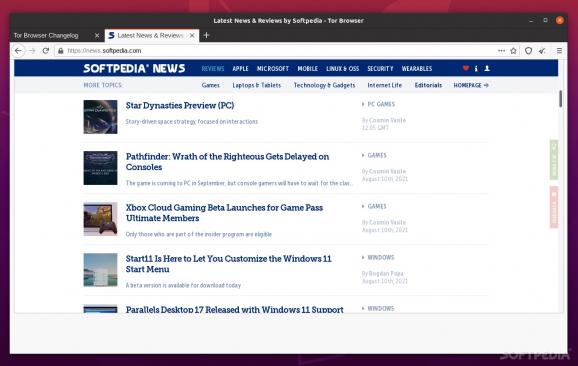Browse the web anonymously with the custom and private web browser from the Tor project. #Anonymous Surfing #Anonymous Browsing #Tor Network #Browser #Tor #Privacy
Tor Browser is widely renowned for being the go-to solution for accessing the so-called Dark Web. Of course, there's much more nuance to Tor and Tor Browser's existence. For instance, Tor Browser is also a good browser, despite its niche appeal. Good, but not perfect. Let's find out what's what.
Tor Browser is probably the easiest way to "experience real private browsing without tracking surveillance, or censorship."
Launched in 2002 by the infamous Tor Project group, Tor Browser is a Mozilla Firefox-based browser that bundles a few extra pre-installed privacy and security features.
Despite a couple of amazing security features, Tor Browser may not be all you're expecting it to be. There are some serious limitations and potential privacy limitations you should be aware of.
To understand this, you must know it relies on Tor, a network of nodes (maintained by various volunteers of the Tor project group) that protect your privacy by rerouting your browsing data/traffic.
Your traffic is routed through three nodes before the destination (this is known as the "Tor Circuit"). Of course, data is encrypted between each node. This makes it difficult for a potential non-do-gooder to monitor your connection.
By using Tor Browser, you ensure a higher level of privacy (when compared to most browsers) since your IP address is obscured and far more difficult to track.
However, please note that Tor Browser (and Tor) can only fully encrypt data between nodes if you use HTTPS (so be aware of non-HTTPS connections). Because Tor doesn't encrypt the data between the exit node and the destination server, for an extra level of protection in this particular scenario, the use of a VPN and an antivirus app are highly recommended.
Another interesting fact is that Tor Browser is based on Firefox Extended Support Release versions. This means that Tor Browser is never really up to date with the latest Firefox security patches, performance improvements, and new features.
Even though the similarities between it and Firefox (in terms of GUI) are striking, Tor Browser was not exactly designed to offer the best user experience (even though it's definitely not bad).
For starters, it doesn't have all the built-in features of Firefox. However, because it still allows a decent degree of customization and since it can access most of Firefox's add-ons from the store, it somewhat makes up for this drawback.
Some websites actually block connections through Tor.
Performance is another aspect worth discussing when it comes to Tor Browser. Even though it's based on Firefox and Firefox is definitely no slouch in terms of speed and performance, it should come as no surprise that routing your traffic through extra "places" comes at a cost. And that cost is performance.
This usually results in slower loading times for websites, but also in the usage of more RAM and bandwidth (when compared to Firefox, at least). However, when you consider that Tor was somewhat inaccessible to the average user, you can't really complain about this aspect. It's up to you to decide if it's worth trading performance for extra anonymity and security.
Even though we covered a few aspects of security and privacy above, there's still a bit more to know. Tor Browser inherits most of Firefox's security protocols and features.
For example, you can enable the blocking of known malware or suspicious websites. You can also enable Google Safe Browsing, but because Tor Browser's purpose, this is turned off by default.
Tor Browser also comes with the HTTPS Everywhere and NoScript extensions pre-installed. You can use one of Tor's three security modes directly from the browser's GUI: Standard, Safer, and Safest.
Tor is without a doubt a very useful tool in today's context, where big corporations are slowly chip away at users' privacy. Tor Browser only makes this technology more appealing for the average user.
Despite its somewhat important drawbacks, Tor Browser is a very good browser for what it is. It's not your typical day-to-day browser, but for users who value privacy and require its unique set of skills, it's perfect.
What's new in Tor Browser 13.0.14:
- The full changelog since Tor Browser 13.0.13 is:
- ALL PLATFORMS:
- Updated Tor to 0.4.8.11
Tor Browser 13.0.14 / 13.5 Alpha 6
- runs on:
- Linux
- main category:
- Internet
- developer:
- visit homepage
calibre 7.9.0
Windows Sandbox Launcher 1.0.0
Zoom Client 6.0.0.37205
Microsoft Teams 24060.3102.2733.5911 Home / 1.7.00.7956 Work
Bitdefender Antivirus Free 27.0.35.146
4k Video Downloader 1.5.3.0080 Plus / 4.30.0.5655
ShareX 16.0.1
paint.net 5.0.13 (5.13.8830.42291)
7-Zip 23.01 / 24.04 Beta
IrfanView 4.67
- paint.net
- 7-Zip
- IrfanView
- calibre
- Windows Sandbox Launcher
- Zoom Client
- Microsoft Teams
- Bitdefender Antivirus Free
- 4k Video Downloader
- ShareX