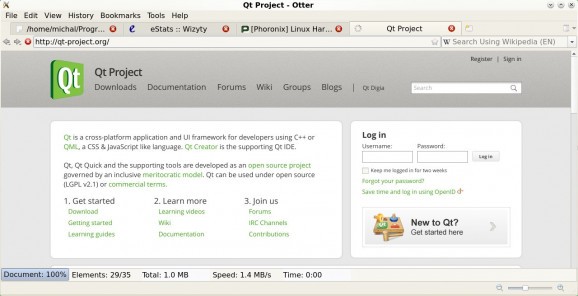An Internet browser software that tries to recreate the classic Opera UI using the Qt toolkit. #Opera browser #Web browser #Internet explorer #Opera #Browser #Explorer
Otter Browser is an open source project that allows users to browse the web using a familiar interface, heavily inspired by the classic UI used in the well known Opera web browser, which used the Presto engine.
It is not a clone of the Opera web browser and it’s not yet another QtWebKit Internet browser. Instead, the project tries to provide users with a standalone application that uses the QtWebEngine to provide support for the Blink engine, as well as support for multiple backends.
Even if it tries to recreate the classic Opera UI, the program’s preferences dialog borrows some elements from the Mozilla Firefox web browser. It comes with five tabs for configuring content, privacy, search, general and advanced settings.
The application can block unwanted pop-ups, tells websites to not track user’s activity, remembers passwords, browsing and download history, accepts cookies, and can automatically clears history on exit.
It provides users with a modern tabbed browsing experience, where new tabs are opened next to the active one. It is possible to delay loading of tabs until they are selected, as well as to reuse the current tab.
In the advanced settings, users can enable suggestions for bookmarks, history and search results, add or remove proxies for the network connection, as well as to add keyboard shortcuts and macros. Program supports multiple text encodings and features a download manager.
The default search engine for Otter is DuckDuckGo, but users can also choose between the Bing, Yahoo, Wikipedia, Google and YouTube search engines. The default zoom level, fonts and colors of the displayed web content can be easily changed.
In time, its developers promise to transform Otter into a powerful web browser, especially designed for Linux users who miss the Opera application. You can download and try the Otter web browser right now from Softpedia.
What's new in Otter Browser 0.9.12 Beta 12:
- greatly improved tab bar:
- allow to detach tabs by dragging them away;
- allow to drop URLs and tabs from other windows;
- added option to show embedded tab thumbnails;
Otter Browser 0.9.12 Beta 12
add to watchlist add to download basket send us an update REPORT- runs on:
- Linux
- filename:
- master.zip
- main category:
- Internet
- developer:
- visit homepage
ShareX 16.0.1
paint.net 5.0.13 (5.13.8830.42291)
4k Video Downloader 1.5.3.0080 Plus / 4.30.0.5655
7-Zip 23.01 / 24.04 Beta
Windows Sandbox Launcher 1.0.0
IrfanView 4.67
Microsoft Teams 24060.3102.2733.5911 Home / 1.7.00.7956 Work
Zoom Client 6.0.0.37205
calibre 7.8.0
Bitdefender Antivirus Free 27.0.35.146
- Zoom Client
- calibre
- Bitdefender Antivirus Free
- ShareX
- paint.net
- 4k Video Downloader
- 7-Zip
- Windows Sandbox Launcher
- IrfanView
- Microsoft Teams