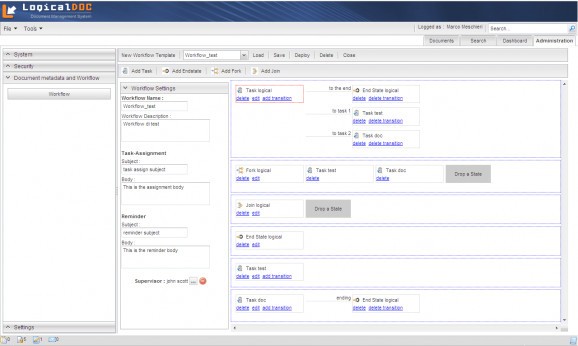A cross-platform, modern, web-based, easy to use and learn Document Management System (DMS). #Document management #Information management #Document management system #DMS #Document #Information
LogicalDOC is an open source, platform-independent, easy-to-use, flexible, scalable and very fast web-based DMS (Document Management System) that is modern, easy to learn, and features a modern, intuitive and attractive user interface.
It is the ideal solution for managing documents online, on your own server, including unstructured ones of any kind and any format, as it uses open source Java technologies like Lucene, Spring and GWT.
Key features include full-text Indexing and search functionality that scans all document content and metadata, document versioning support, document version control support, a powerful WebDAV interface, support for mobile devices (see the next section for details), support for notes on documents, support for importing compressed ZIP archives, as well as a state-of-the-art Webservices API (Application Programming Interface).
LogicalDOC is a web-based Document Management System (DMS) solution with an extensible metadata model that also features support for document tagging with 3D TagCloud, statistics support for document repository, support for custom metadata templates on documents, support for creating bookmarks on documents, support for previewing documents, a standards-based API (CMIS) that simplifies the creation of custom front-ends, and full document history with metadata comparison.
Recent versions of the application introduces events calendar, Google Docs compatibility, support for hot folders, ORC (Optical Character Recognition) functionality, an add-on for the Microsoft Office office suite, a clustered architecture, workflow task assignment, as well as Outlook email integration.
Being designed for the Web, LogicalDOC supports any computer or mobile operating system, including GNU/Linux, BSD, Solaris, Microsoft Windows, Mac OS X, Android, iOS, Windows Phone and BlackBerry. It is also independent of a hardware platform, so on the desktop, it will work with computers supporting either of the 32-bit or 64-bit instruction set architectures.
Currently, LogicalDOC is distributed as native, community installers for Linux/UNIX and Microsoft Windows platforms, as well as a Tomcat bundle. Detailed installation and configuration instructions are provided on the project’s homepage (see link below).
LogicalDOC 7.1.3
add to watchlist add to download basket send us an update REPORT- runs on:
- Linux
- main category:
- Information Management
- developer:
- visit homepage
paint.net 5.0.13 (5.13.8830.42291)
Windows Sandbox Launcher 1.0.0
Bitdefender Antivirus Free 27.0.35.146
7-Zip 23.01 / 24.04 Beta
IrfanView 4.67
Zoom Client 6.0.0.37205
Microsoft Teams 24060.2623.2790.8046 Home / 1.7.00.7956 Work
ShareX 16.0.1
4k Video Downloader 1.5.3.0080 Plus / 4.30.0.5655
calibre 7.8.0
- ShareX
- 4k Video Downloader
- calibre
- paint.net
- Windows Sandbox Launcher
- Bitdefender Antivirus Free
- 7-Zip
- IrfanView
- Zoom Client
- Microsoft Teams