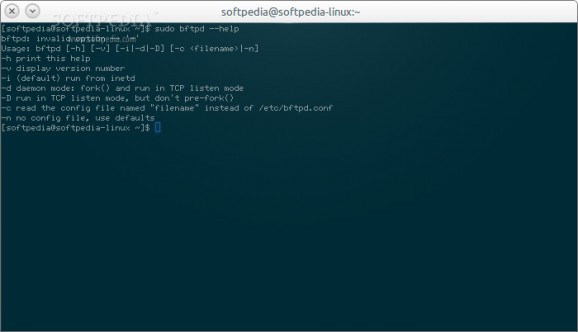An Open Source, minimal, easy-to-configure and easy-to-use FTP server for Linux platforms. #FTP server #File transfer #Secure server #Ftpd #FTP #Server
Bftpd is an open source, cross-platform, fast, easy-to-use, small and easy-to-configure FTP (File Transfer Protocol) server (non-interactive daemon) designed for Linux kernel-based and UNIX-like operating systems. It implemented in C and it’s well known as a very secure FTP daemon.
Key features include support for most RFC (Request for Comments) FTP commands, on-the-fly compression and archiving support using the tar.gz format, strong security with chroot (no special setup is required), as well as support for SITE CHOWN and SITE CHMOD.
The Bftpd FTP daemon doesn’t need configuration files, logs its actions to wtmp, syslog or to a custom log file, and provides support for PAM (Pluggable Authentication Module) and passwd/shadow passwords.
Command-line options include the ability to run the daemon via the inetd Internet service daemon, run in TCP (Transmission Control Protocol) listen mode, without pre-fork(), run without a configuration file, with default settings, as well as to read a custom configuration file instead of the one located on /etc/bftpd.conf. It is possible to run it in daemon mode by using fork() and running it in TCP listen mode.
Being written entirely in the C programming language, the software is small and fast. It’s actually a breeze to install Bftpd on your GNU/Linux system or FreeBSD distribution (both 32-bit and 64-bit architectures are supported), as you will have to get the latest version from Softpedia, save it on your Home folder, and extract the archive.
Open a termina emulator, use the ‘cd’ command to navigate to the location of the extracted files, run the “./configure && make” command (without quotes) to configure and compile the project, and then execute the “make install” command, without quotes, as root or with sudo to install it system wide.
What's new in Bftpd 4.4:
- This release of Bftpd fixes a potential buffer overflow bug that occurs when the server is compiled with S_ISLINK defined. This bug may cause a buffer overflow when symbolic links are included in a directory listing. The new version 4.4 of Bftpd should process symbolic links properly or, in cases were S_ISLINK is not defined, hide symbolic links. This latter behaviour is provided for added security and to avoid causing Bftpd to hang on some operating systems while processing directory listings where symbolic links exist.
Bftpd 4.4
add to watchlist add to download basket send us an update REPORT- runs on:
- Linux
- main category:
- Internet
- developer:
- visit homepage
Microsoft Teams 24060.3102.2733.5911 Home / 1.7.00.7956 Work
Zoom Client 6.0.2.37566
7-Zip 23.01 / 24.04 Beta
Windows Sandbox Launcher 1.0.0
calibre 7.9.0
Bitdefender Antivirus Free 27.0.35.146
IrfanView 4.67
4k Video Downloader 1.5.3.0080 Plus / 4.30.0.5655
ShareX 16.0.1
paint.net 5.0.13 (5.13.8830.42291)
- 4k Video Downloader
- ShareX
- paint.net
- Microsoft Teams
- Zoom Client
- 7-Zip
- Windows Sandbox Launcher
- calibre
- Bitdefender Antivirus Free
- IrfanView