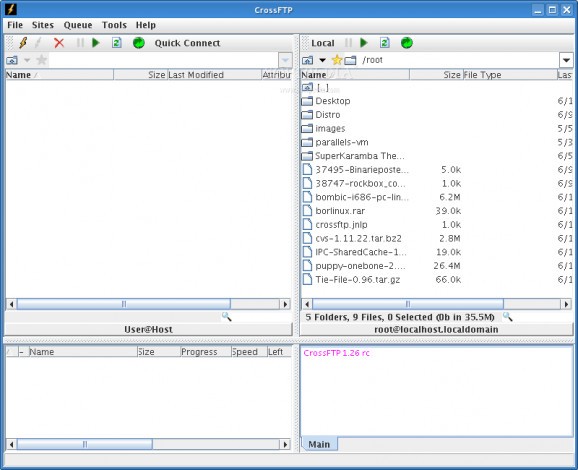A versatile and free FTP client that provides an easy way to transfer files using FTP. #FTP client #File transfer #Transfer file #File transfer protocol #FTP #Client
CrossFTP is a free, safe, robust and cross-platform graphical software implemented in Java and designed to act as a versatile FTP (File Transfer Protocol) client that lets users to easily and quickly transfer their files remotely on any FTP server, as well as on Amazon S3, Google Storage and Amazon Glacier file hosting services.
The application does not require any installation, features support for dragging and dropping of files and folders in the main window, uses tabs to allow you to connect to multiple FTPs at once, lets you to protect the passwords of FTP accounts using strong encryption, and allows users to browser, extract and compress archive.
The free version of CrossFTP is translated into numerous languages and supports Unicode, Chinese, Japanese and Korean (CJK) encodings, integrates quick search capabilities, allows you to search items on the Internet with a single mouse click, as well as to transfer multiple files simultaneously using the built-in batch transfer mode.
Among other features, we can mention support for previewing files with zoom, enable sound and visual notifications of events, offers comprehensive information about recent activity, and includes convenient bookmark capabilities.
CrossFTP Pro is the commercial version of CrossFTP and it brings numerous other attractive features, among which we can mention upload and download speed limiting control, support for HTTP proxy, as well as SOCKS4 and SOCKS5 proxies, as well as optional caching for the folder lists.
CrossFTP Pro features skip list functionality, which bypasses the unwanted file transfers, allows users to manage the maximum concurrent connections of a FTP site, offers support for name case conversion, recursive file transfer support, support for FTPS, SFTP or SSH connections.
Support for WebDAV and MobileMe iDisk, support for Amazon S3, Amazon Glacier and Google Cloud Storage is also implemented, along with support for local encryption of files, a turbo mode, remote file search, synchronization and scheduling functionality.
What's new in CrossFTP 1.96.4:
- Add S3 static website configuration.
- Add option to setup temp file folder.
- Fix Amazon Glacier inventory retrieve job’s status checking.
- Improved compatibility with Cloudberry explorer’s Glacier inventory format.
CrossFTP 1.96.4
add to watchlist add to download basket send us an update REPORT- runs on:
- Linux
- filename:
- crossftp_1.96.4.deb
- main category:
- Internet
- developer:
- visit homepage
Context Menu Manager 3.3.3.1
IrfanView 4.67
4k Video Downloader 1.5.3.0080 Plus / 4.30.0.5655
7-Zip 23.01 / 24.04 Beta
Microsoft Teams 24060.3102.2733.5911 Home / 1.7.00.7956 Work
ShareX 16.0.1
calibre 7.9.0
Bitdefender Antivirus Free 27.0.35.146
Zoom Client 6.0.3.37634
Windows Sandbox Launcher 1.0.0
- Bitdefender Antivirus Free
- Zoom Client
- Windows Sandbox Launcher
- Context Menu Manager
- IrfanView
- 4k Video Downloader
- 7-Zip
- Microsoft Teams
- ShareX
- calibre