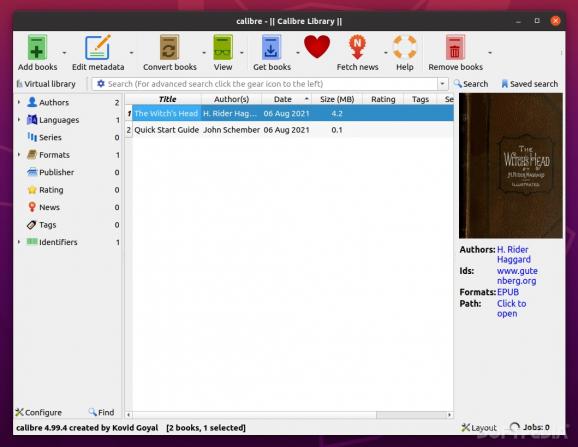Read, edit, and convert e-Books, as well as thoroughly manage massive libraries, all with the help of this comprehensive app. #Ebook Reader #Read e-Book #E-Book Organizer #E-Book #EBook #Reader
If you're into reading e-books, then there's a good chance you've heard about Calibre, the cross-platform, open-source, do-it-all e-book app for desktops.
After all, you don't actually need a fancy, dedicated e-book reader to enjoy your favorite books. This can be done using your computer as well.
There are many reasons why Calibre should at least be on your list of apps to try out if you're into or want to get into e-book reading. For starters, it's free, it works on all major OSes out there (Windows, macOS, and Linux), it's open-source, and it's a very well-designed app.
It's also very stable, very resource-friendly, and it has amazing functionality. The GUI is simple and very intuitive, with large icons stacked in a basic top toolbar and an overall nice design.
Another great feature is Calibre's reader/viewer. This makes reading your favorite e-books a breeze, no matter what format you want to preview. Speaking of formats, Calibre boasts an impressive array of supported formats including AZW, TXT, DOCX, RTF, MOBI, Kindle, Kindle Paperwhite, AZW3, EPUB, and PDF.
Having a good reader and support for dozen formats is great, but what about those situations when you find yourself having hundreds of books stacked within one app?
Well, thankfully, Calibre is quite adept at allowing you to thoroughly manage your library as you see fit. You can organize books in directories, subdirectories, move them between devices, and even batch convert them to a plethora of formats.
Of course, there's also a comprehensive search feature in order to make things as smooth and less-time consuming as possible. If you needs far exceed what Calibre can offer you, don't worry, you can extend its capabilities via plugins.
To be honest, very few things are actually difficult to like about Calibre. Granted, the GUI won't win any beauty awards anytime soon, and the plug-in installation process is not exactly user-friendly. The reader itself could also be a bit more modern.
Another aspect where Calibre falls a bit short is when it comes to managing DRM-protected books. In short, it can't open then, and it also can't remove the protection.
Calibre offers so much while being free, open-source, and cross-platform. It's a very well-designed app with almost flawless usability and stability and should cater to most users' needs without problems despite its somewhat outdated design.
It's good for reading, editing, converting, and managing e-books. It does have a steep-"ish" learning curve, but nothing one can't handle with a bit of practice and patience.
What's new in Calibre 7.9.0:
- NEW FEATURES:
- Kobo driver: Add support for the new color Kobo devices
- Edit book: Add a setting to control cursor width under Preferences->Editor settings
- Edit book: Regex-function mode: Show a confirmation popup when closing the function editor when there are unsaved changes
Calibre 7.9.0
- runs on:
- Linux
- main category:
- Information Management
- developer:
- visit homepage
calibre 7.9.0
7-Zip 23.01 / 24.04 Beta
Zoom Client 6.0.2.37566
Bitdefender Antivirus Free 27.0.35.146
4k Video Downloader 1.5.3.0080 Plus / 4.30.0.5655
ShareX 16.0.1
Microsoft Teams 24060.3102.2733.5911 Home / 1.7.00.7956 Work
Windows Sandbox Launcher 1.0.0
paint.net 5.0.13 (5.13.8830.42291)
IrfanView 4.67
- Windows Sandbox Launcher
- paint.net
- IrfanView
- calibre
- 7-Zip
- Zoom Client
- Bitdefender Antivirus Free
- 4k Video Downloader
- ShareX
- Microsoft Teams