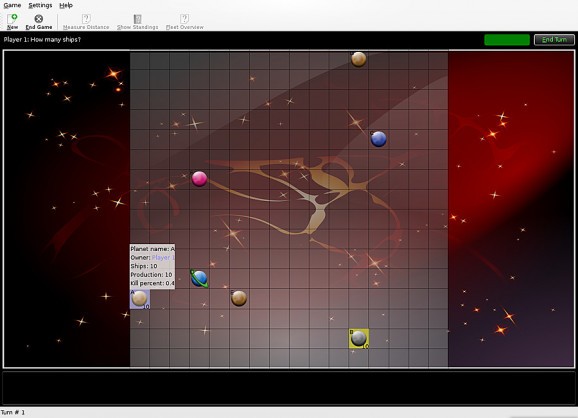Konquest is the KDE 4 version of Gnu-Lactic Konquest.. #Gnu-Lactic Konquest #Strategy game #KDE game #Gnu-Lactic #Konquest #Strategy
Konquest is the KDE 4 version of Gnu-Lactic Konquest. Players conquer other planets by sending ships to them. The goal is to build an interstellar empire and ultimately conquer all other player's planets.
When you start Konquest, press New Game to start a new game you will see a dialog in which you need to enter player names, decide the number of planets, and how many turns are allowed. You can also use the reject button to get a new map. When you're done, click OK to start the game.
Once the game starts, you will be presented with the game board. Blank squares are empty space, while filled squres identify the existing planets.
At first, each player owns one planet. The planet's background is the player color. If you move your mouse over a planet, you can view additional information. On planets which have not yet been conquered by anyone, you will only see the planet's name. The information includes:
� Planet name � Owner � Ships � Production � Kill percent
The name of the planet is how the planet is referred to in the game. Planets are named alphabetically with uppercase letters.
Owner is the player who owns the planet. If the planet is conquered by another player, this will change.
Ships are the current number of ships on the planet.
Production is the number of ships the planet will produce each turn.
The production varies from planet to planet, but always remains the same.
Kill percent is a measure of the effectiveness of the ships produced at that planet.
Attack fleets take the kill percentage of their planet of departure, and defense fleets use the kill percentage of the planet they are defending.
You can easily see the planet name, the owner and the current number of ships on a planet in the square in which the planet lies. The owner is represented by the background color of the planet, the name is in the upper left corner and the number of ships is in the lower right corner.
To send ships from one planet to another, select the planet you want to send ships from, enter the number of ships in the green box in the upper right corner and press enter. Repeat this procedure until you have sent out all the ships you want. When you're done, press End Turn. When all players have played one turn, dialog boxes will appear and give you the latest news. The game will proceed like this until one of the players owns the entire galaxy.
System requirements
- KDE 4.x libraries
- Qt 4.x libraries
Konquest 1.1
add to watchlist add to download basket send us an update REPORT- runs on:
- Linux
- main category:
- Games
- developer:
- visit homepage
ShareX 16.0.1
7-Zip 23.01 / 24.04 Beta
paint.net 5.0.13 (5.13.8830.42291)
Windows Sandbox Launcher 1.0.0
calibre 7.9.0
Bitdefender Antivirus Free 27.0.35.146
Microsoft Teams 24060.3102.2733.5911 Home / 1.7.00.7956 Work
4k Video Downloader 1.5.3.0080 Plus / 4.30.0.5655
IrfanView 4.67
Zoom Client 6.0.0.37205
- 4k Video Downloader
- IrfanView
- Zoom Client
- ShareX
- 7-Zip
- paint.net
- Windows Sandbox Launcher
- calibre
- Bitdefender Antivirus Free
- Microsoft Teams