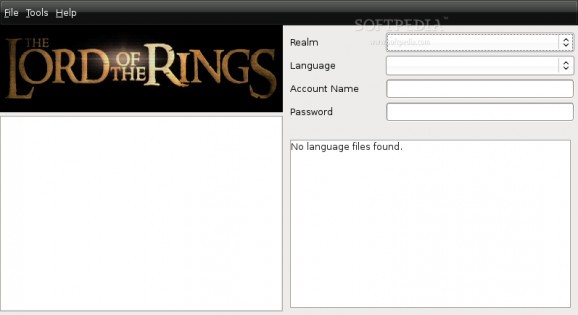LOTRO Launcher is a Linux based launcher for the MMORPGs Lord of the Rings Online and Dungeons & Dragons Online.. #Lord of the Rings #LOTR launcher #Dungeons & Dragons #MMORPG #LOTR #Dungeons
LOTRO Launcher is a Linux based launcher for the MMORPGs Lord of the Rings Online and Dungeons & Dragons Online, developed in Mono and to be used in conjunction with wine until such time that the wine project can run the games original launcher.
For over 50 years people across the globe have read the tales about Frodo's and Sam's epic journey to Mount Doom, read about epic battles at the Hornburg (Helm's Deep), Pelennor Field's and the Black Gate or Mordor. Now thanks to Turbine Inc you get the chance to visit Bag End, take a stroll through the Old Forest, have a drink at the Prancing Pony in Bree and gaze upon the beauty of Rivendell.
But if you are one of the many who have chosen Linux to be your operating system of choice you will not be able to run the games launcher using wine.
The actual game works very well under wine, with just a few adjustments needed to wine's registry and the games UserPreferences.ini file. Details of these adjustments can be found at the wine AppDB page for the Lord of the Rings Online.
Compile the LotROLinux executable using
./configure make
You may get error messages concerning a few packages, following is a list of the package mentioned and the package to install via synaptic (hopefully non-Ubuntu users can find the required package in their package manager)
gtkhtml-sharp-2.0 = libgnome2-0-cil mcs = mono-mcs or mono-develop
For use with Lord of the Rings Online place LotROLinux.run and LotROLinux.ico in your Lord of the Rings Online directory (the one containing lotroclient.exe).
For use with Dugeons & Dragons Online place LotROLinux.run and DDOLinux.ico in your Dugeons & Dragons Online directory (the one containing dndclient.exe).
Run LotROLinux.run using either ./LotROLinux.run or mono LotROLinux.run
You can change your wine settings via the Settings -> Options menu.
If save these settings is ticked then your account name, language and realm selection are saved when you successfully login.
NB: Your password is not saved for security reasons.
The gui will attempt to show the latest news via the gecko/firefox renderer if it can access it. Failing that it will use the standard KHTML browser.
What's new in LOTRO Launcher 0.9.8:
- Corrected problem with patching if in different WINEPREFIX
LOTRO Launcher 0.9.8
add to watchlist add to download basket send us an update REPORT- runs on:
- Linux
- main category:
- Games
- developer:
- visit homepage
Context Menu Manager 3.3.3.1
IrfanView 4.67
Windows Sandbox Launcher 1.0.0
calibre 7.9.0
4k Video Downloader 1.5.3.0080 Plus / 4.30.0.5655
ShareX 16.0.1
Microsoft Teams 24060.3102.2733.5911 Home / 1.7.00.7956 Work
Zoom Client 6.0.3.37634
7-Zip 23.01 / 24.04 Beta
Bitdefender Antivirus Free 27.0.35.146
- Zoom Client
- 7-Zip
- Bitdefender Antivirus Free
- Context Menu Manager
- IrfanView
- Windows Sandbox Launcher
- calibre
- 4k Video Downloader
- ShareX
- Microsoft Teams