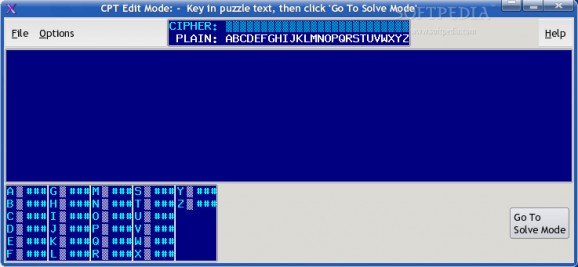Cryptogram Puzzle Tool helps solve the simple cryptogram puzzles that appear in the daily newspapers.. #Cryptogram puzzles #Daily newspapers #Crossword puzzle #Cryptogram #Puzzle #Daily
Cryptogram Puzzle Tool project helps solve the simple cryptogram puzzles that appear in the daily newspapers. While these puzzles can often be solved almost by inspection, CPT4 provides a handy tool for the ones that turn out to be not quite so easy.
If you just want a little bookkeeping help, CPT4 will instantly update all occurrences of the new assignments as well as provide frequency and used/not-used letter lists as you drag-and-drop or key in suspected solution letters. But if you'd rather have the computer do the work, the automatic solution algorithm will usually come very close to a complete solution in just a few seconds.
Bonus: CPT4 can also create new puzzles: simply key in or load plaintext from a file, and select the 'Encrypt' item from the Options menu.
Start by unpacking in a directory where you have write permissions; all tar files create and populate a cpt4/ directory and contain sample puzzles as well as various information.
For the source distribution, change to the 'cpt4' directory and just type make. You may get a few warnings while compiling 'do_hart.c', but otherwise the executables 'cpt4' and 'do_hart' should be built after a short time and a few intermediate steps. If this does not happen and you are not knowledgeable about such things, you might try the shared library executable distribution instead.
For the 4.1.x shared library executables, you may need to supply a font alias file in a location that the precompiled Pango routines can find; the easiest way to do this is to just copy the two files '.pangorc' and 'pangox.aliases' from the installation directory into to your $HOME directory. If you use the source distributions, of course, you will need to have a complete Pango installation before you start.
Once you have the executables, try out the program by changing to the installation directory and issuing the command line:
./cpt4
Use the File->Load menu item to load one of the samples (xxxxx.cpt) and play with the controls. Try the Options->Hart Solution menu item to see the automatic solution in action.
If the puzzle text is uncomfortably small or large on your system, you can specify a different font on the command line like this:
./cpt4 -large ./cpt4 -small
With the 4.0.x and 4.1.x versions (but not the 4.2.x versions) you can also specify a font by name like this:
./cpt4 -font="font-name"
For the 4.0.1 versions (with GTK 1.2), the font MUST be monospaced and is expected to be iso8859-1; other characters sets may also work but might produce a different effect. The font-name for these versions of cpt4 must be an X logical font name such as "*clean-bold-r*--16*".
For the 4.1.x versions (with Pango), monospaced fonts will generally produce more pleasing results, but proportional fonts of sufficiently small size may also work; the main requirement is that the ASCII characters '!' through '~' be portrayed as expected. Font-name for these versions must be a Pango font name, such as "courier bold 11", "sans 8", "Times 8", and so forth.
If you want just want to run CPT4 from the command line, it is sufficient to put a soft link to 'cpt4' from somewhere in your PATH and leave both the 'cpt4' and 'do_hart' executables in the installation directory. For example, as root:
cd /usr/bin ln -s /home/johndoe/cpt4/cpt4
A 32x32 CPT4 icon in .xpm format is included in all distributions for use in desktop shortcuts.
What's New in This Release:
· This release changes fixed width font logic, including special cursor logic using the fixed fonts, to preprocessed fonts supplied as C header files, instead of using Pango routines and arbitrary fonts. · It has been updated to use glib 2.6.1, Gtk+2.6.1, Pango 1.8.0, atk 1.9.0, and associated packages as supplied in Slackware 10.0. Functionality is virtually unchanged.
Cryptogram Puzzle Tool 4.2.0
add to watchlist add to download basket send us an update REPORT- runs on:
- Linux
- main category:
- Games
- developer:
- visit homepage
Context Menu Manager 3.3.3.1
ShareX 16.0.1
IrfanView 4.67
Microsoft Teams 24060.3102.2733.5911 Home / 1.7.00.7956 Work
4k Video Downloader 1.5.3.0080 Plus / 4.30.0.5655
calibre 7.9.0
Bitdefender Antivirus Free 27.0.35.146
Windows Sandbox Launcher 1.0.0
Zoom Client 6.0.3.37634
7-Zip 23.01 / 24.04 Beta
- Windows Sandbox Launcher
- Zoom Client
- 7-Zip
- Context Menu Manager
- ShareX
- IrfanView
- Microsoft Teams
- 4k Video Downloader
- calibre
- Bitdefender Antivirus Free