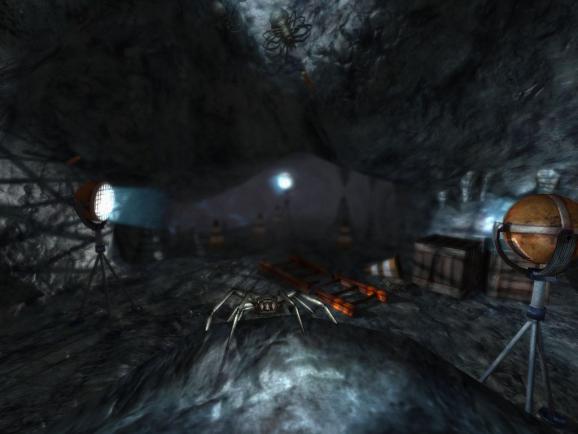A first person adventure game which focuses on story, immersion and puzzles. #Overture Episode #Action game #FPS game #Penumbra #Overture #Episode
Penumbra: Overture project is a first person adventure game which focuses on story, immersion and puzzles. Instead of using violence to progress the player has to use his/her wits to guide Philip on his quest to unravel the past.
Played from a first person viewpoint, Penumbra is very different from other adventure games. Not only is it powered by a 3D engine utilising cutting edge technology, it also has an advanced physics system which allow for a never before seen environment interaction. The player can open drawers, pull levers, pick up objects and more using natural mouse movements creating a highly interactive and immersive game world.
The weapon system differs from your average game; swinging a melee weapon is done using the mouse which increases the realistic feel of combat. Fighting enemies is not something best done with brute force though, in most situations fighting is a last resort and the player is often better of using his/her wits. The AI of the enemies will also do its best to hunt and scare the player. The creatures encountered can break down doors, use group co-ordination, interact with the physics and more.
Penumbra: Overture will keep players on the edge as they have to explore scary and immersive environments never knowing what is behind the next corner. The world is detailed, graphical as well as a story wise making the player feel part of the world as secrets are uncovered.
Currently the Linux demo is only being released via Bit torrent. If you wish to help in distributing, just keep seeding it when you have finished downloading it. Once I get feedback and fix any new found bugs from this beta we will release the final demo and push it out to mirrors. Please do not mirror this demo at this time.
Report any issues to this forum thread as I will be checking this thread regularly for feedback.
To install just download the PenumbraDemo.sh from the torrent.
Then run
sh ./PenumbraDemo.sh
from a terminal.
This does NOT need to be run as root, and would be preferrable not to do so. By default the installer will install into a directory of PenumbraEp1Demo in your home directory.
Once installed run the "penumbrademo" script in the install directory.
cd ~/PenumbraEp1Demo ./penumbrademo
What's new in Penumbra: Overture 1 1.1:
- Penumbra: Overture has gone Open Source.
Penumbra: Overture 1 1.1
add to watchlist add to download basket send us an update REPORT- runs on:
- Linux
- main category:
- Games
- developer:
- visit homepage
calibre 7.9.0
Zoom Client 6.0.3.37634
7-Zip 23.01 / 24.04 Beta
Windows Sandbox Launcher 1.0.0
Bitdefender Antivirus Free 27.0.35.146
Microsoft Teams 24060.3102.2733.5911 Home / 1.7.00.7956 Work
Context Menu Manager 3.3.3.1
ShareX 16.0.1
IrfanView 4.67
4k Video Downloader 1.5.3.0080 Plus / 4.30.0.5655
- ShareX
- IrfanView
- 4k Video Downloader
- calibre
- Zoom Client
- 7-Zip
- Windows Sandbox Launcher
- Bitdefender Antivirus Free
- Microsoft Teams
- Context Menu Manager