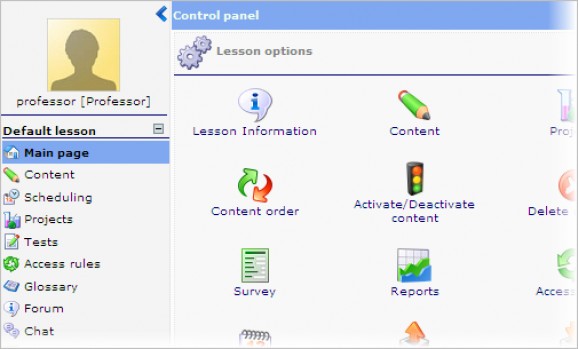eFront project is an easy to use, visually attractive, SCORM compatible, eLearning and Human Capital Development platform.. #Learning platform #Development platform #ELearning system #E-learning #Development #SCORM
eFront project is an open source, completely free, build from the scratch, easy-to-use, platform-independent, visually attractive, SCORM (Sharable Content Object Reference Model) compatible, and AJAX powered eLearning, talent management and Human Capital development platform written in the PHP server-side programming language.
Key features include content management, job positions management, social extensions, support for payments, test builder, Facebook interconnection, reports engine, SCORM (Sharable Content Object Reference Model), Unicode support, LDAP (Lightweight Directory Access Protocol) support, as well as IMS (Information Management System).
The application also includes an icon-based and AJAX powered web-based interface, organization structure management, skills management, and support for various communication tools, such as calendar, internal messaging, chat, and forum. The software is extensible via modules and it’s translated into multiple languages.
eFront is designed with the end user in mind, which means that is extremely easy to install and use. All of its options are self-explanatory, and the web-based interface has a beautiful and attractive design. It uses pedagogical concepts that keep users motivated at all times to learn new things.
The app will help you conduct surveys, create online tests, build lesson structures and add content to them, assign projects, communicate with others, create certifications, as well as to track user’s progress and history.
To install the eFront application on your web server, you will have to download the latest release from either Softpedia or the product’s website, save the ZIP archive on your Home directory, and extract its contents with an archive manager utility.
Open a FTP client and connect to your web server. Create a new folder and upload all the files from the extracted directory. After all files have been copied, open a web browser and access the directory where you’ve uploaded the files, on your web server. Detailed upgrade and installation instructions are also provided on the ZIP archive.
Being written entirely in PHP, the eFront application is platform-independent, which means that you can access it from any GNU/Linux, BSD, Solaris, Microsoft Windows or Mac OS X operating system through a web browser that supports the latest web technologies.
eFront 3.6.15 Build 18025
add to watchlist add to download basket send us an update REPORT- runs on:
- Linux
- main category:
- Education
- developer:
- visit homepage
Microsoft Teams 24060.3102.2733.5911 Home / 1.7.00.7956 Work
IrfanView 4.67
Bitdefender Antivirus Free 27.0.35.146
calibre 7.9.0
4k Video Downloader 1.5.3.0080 Plus / 4.30.0.5655
ShareX 16.0.1
paint.net 5.0.13 (5.13.8830.42291)
Windows Sandbox Launcher 1.0.0
Zoom Client 6.0.0.37205
7-Zip 23.01 / 24.04 Beta
- Windows Sandbox Launcher
- Zoom Client
- 7-Zip
- Microsoft Teams
- IrfanView
- Bitdefender Antivirus Free
- calibre
- 4k Video Downloader
- ShareX
- paint.net