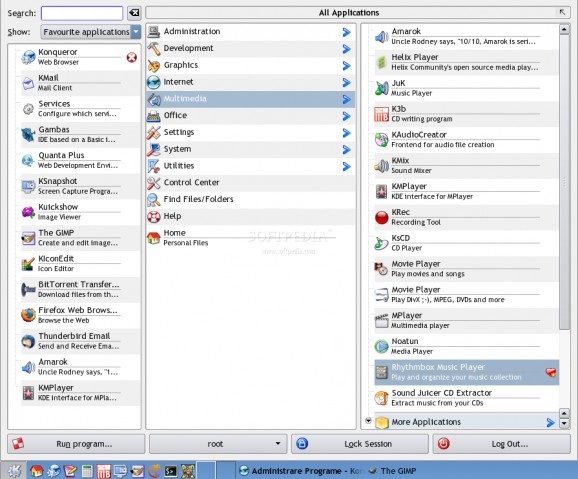Tasty Menu project is a KMenu replacement aiming to provide the maximum usability.. #KDE menu #Start menu #Desktop applet #Tasty #Menu #KDE
Tasty Menu project is a KMenu replacement aiming to provide the maximum usability, or at least to be a testbed for usability concepts and ideas for a future kmenu replacement.
The left part of the menu is very similar to the Novell idea (http://www.novell.com/products/desktop/preview.html): you have a search box that is always selected when the menu is opened (the search result are displayed in the leftmost listview), followed by a combobox that decides what the following listview: favourite applications (default), most used applications, recently used applications and recent documents.
The right part contains the whole kmenu and takes the aspect from KBFX (http://www.kbfx.org), the middle column contains the top level categorization (plus in the current kmenu arrangment there are also the control center, home folder and find files, but i think there should be present only categories). in the left-most listview there is the content of the category currently selected in the middle column. I think in this way even if it has the same number of items it _appears_ less huge than with a popup menu/submenu structure. every items have two row, for the name and for the description, in order to make a more it more informative. On each selected item appears an action icon on the right, at the moment they are "add bookmark" on application icons and "remove bookmark" on favourite apps list.
The bottom buttons are the usual switch user, lock session and logout. In a first time I didn't want to put them, I tought that these function should be delegate to another applet like http://kde-apps.org/content/show.php?content=26150 , but it seems that the multiple menus concept it's a thing that doesn't work very well in practice, it needs more real-world testing.
The left-most btton contains the user name and icon, and clicking on it it opens the kcm used to edit the user's profile. I know it seems silly, but It's only an experiment, probably it will be merged with the switch user button.
What's New in This Release:
� Now all the applications should be displayed again � Brazillian portoguese translation by Ewerton de A. Dutra
Tasty Menu 1.0.6
add to watchlist add to download basket send us an update REPORT- runs on:
- Linux
- main category:
- Desktop Environment
- developer:
- visit homepage
Microsoft Teams 24060.3102.2733.5911 Home / 1.7.00.7956 Work
paint.net 5.0.13 (5.13.8830.42291)
ShareX 16.0.1
Bitdefender Antivirus Free 27.0.35.146
Windows Sandbox Launcher 1.0.0
Zoom Client 6.0.0.37205
4k Video Downloader 1.5.3.0080 Plus / 4.30.0.5655
7-Zip 23.01 / 24.04 Beta
IrfanView 4.67
calibre 7.9.0
- 7-Zip
- IrfanView
- calibre
- Microsoft Teams
- paint.net
- ShareX
- Bitdefender Antivirus Free
- Windows Sandbox Launcher
- Zoom Client
- 4k Video Downloader