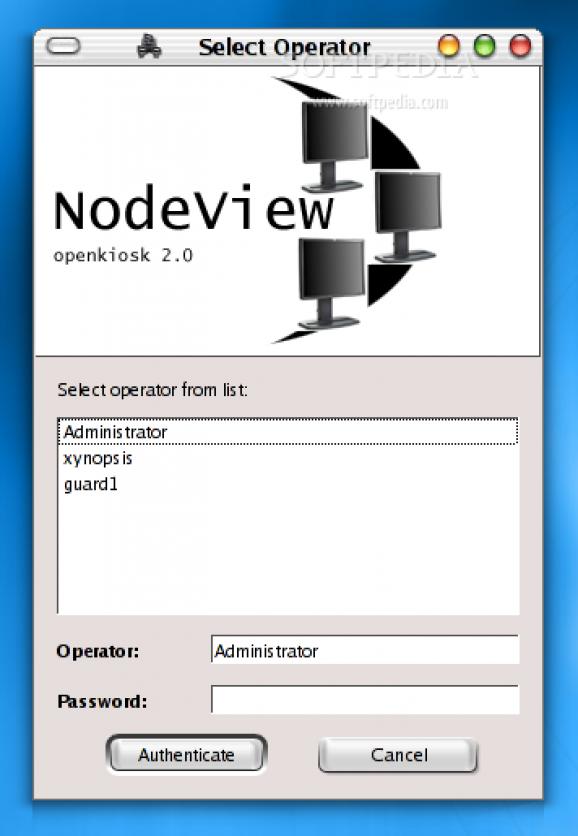OpenKiosk is a multi-platform kiosk management software.. #Kiosk management #Multi-platform kiosk management #Software management #OpenKiosk #Kiosk #Management
OpenKiosk is an open-source multi-platform kiosk system designed for use in libraries, offices, schools, internet cafes, airports, conference rooms, and more!
Openkiosk aims to be one of the best kiosk software available in the open-souce community. The following prototype screenshots of the OpenKiosk client reflects its evolution towards the goal of acheiving simplicity and elegance in kiosk terminals.
OpenKiosk, is a system made up of a collection of programs that work together in a local network of inter-connected computers. It is a centralized management software for kiosks. It assumes that the resources are shared and centralized as well, including the Internet connection. This implies that the shared Internet connection to the outside world is assumed to be always on at some point within the local network, perhaps a NAT server. It is up to the client program to automatically limit customers individually from accessing the Internet.
When a customer walks in and uses a kiosk or a workstation, the client program obtains his/her login/user account information. It then sends this login information to the server, which in turn, verifies this data and if valid, returns the access rights and duration of use for the customer back to the client program.
The client program at this point, handles the restrictions transparently including preventing running new programs and making it appear that the Internet connection is down if the time limit is reached or if the administrator manually stopped a customer from continuing to use a kiosk/workstation.
OpenKiosk is primarily designed with the multi-user network in mind. From a library containing 20 public browsing terminals to a large internet cafe or convention center containing hundreds to thousands of kiosks or workstations, OpenKiosk is built with components that are designed to scale up. It is not meant to be used on a single stand-alone computer
The Openkiosk system is basically composed of two parts. The first program is called NodeView. It acts as the OpenKiosk central server containing the client information database. It is responsible for administering all the clients on the network either automatically or manually. Monitoring and controlling the workstations can be done locally via the graphical user interfaces or remotely from a Java Applet in a browser.
The second part is simply called "The Client". It is the actual program that sits between the customer and the operating system interface on the workstations. It is the software which physically limits the user's access to the Internet, network resources, the local programs on the workstation itself.
For automatic usage, it can take in membership card login. It is also possible to interface to much more advanced hardware readers such as smart card readers. The client is also capable of simple but important tasks such as remote shutdown, instant messaging, file updates and much more.
Presently, there are two versions of clients. The X11 Linux/Unix version, which is an applet that sits on top of the KDE panel (requires at least KDE 3.X) and the Windows version (Windows 95,98,NT,2000,XP).
Requirements:
� Qt 3.x � Berkeley DB
What's New in This Release:
� This release fixed a critical bug in which unclosed socket connections left over time can crash the server.
OpenKiosk 2.0.6
add to watchlist add to download basket send us an update REPORT- runs on:
- Linux
- filename:
- opkdekiosk-2.0.6.tar.gz
- main category:
- Desktop Environment
- developer:
- visit homepage
Microsoft Teams 24060.3102.2733.5911 Home / 1.7.00.7956 Work
4k Video Downloader 1.5.3.0080 Plus / 4.30.0.5655
7-Zip 23.01 / 24.04 Beta
Bitdefender Antivirus Free 27.0.35.146
Windows Sandbox Launcher 1.0.0
calibre 7.9.0
Context Menu Manager 3.3.3.1
ShareX 16.0.1
IrfanView 4.67
Zoom Client 6.0.3.37634
- ShareX
- IrfanView
- Zoom Client
- Microsoft Teams
- 4k Video Downloader
- 7-Zip
- Bitdefender Antivirus Free
- Windows Sandbox Launcher
- calibre
- Context Menu Manager