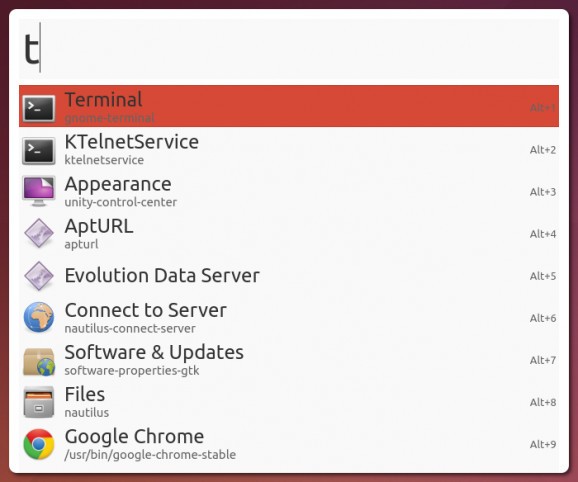An open source software project that provides a simple launcher inspired by OSX's Alfred. #Alfred alternative #Desktop launcher #Productivity app #Alfred #Launcher #Productivity
Mutate is an open source and freely distributed software project that has been designed from the ground up to act as a simple desktop launcher inspired by Mac OS X’s Alfred app. It can find any type of file, folders, installed programs, as well as to tap into the main control panel of your desktop environment or search the Internet. It’s described by its developers as an award-winning productivity application.
In order to increase the user’s productivity under any desktop environment, the program lets you easily find installed applications and local fies, kill processes, translate text via Google Translate, search the Web via Google, search GitHub for projects, open URLs via the default web browser of your distribution, as well as to logout, reboot or shutdown your computer.
In order to execute any function mentioned above, the software makes use of scripts that are written in the Python programming language and placed in the application’s hidden config folder before it is started. To manage which scripts are available, open Mutate’s preferences dialog by typing preference. Additional scripts can be added by the user to enhance its functionality.
At the moment, the application has been tailored specifically for the Ubuntu Linux operating systems, as the developer provides users with native installers via a dedicated PPA software repository. To add the PPA repo and install Mutate on your Ubuntu machine, open the Terminal app and paste the following lines of code, one by one, hitting Enter after each one and following the on-screen instructions where neede:
sudo add-apt-repository ppa:wei-qianghb/mutate sudo apt-get update sudo apt-get install mutate
After installation, you can open Mutate from the Unity Dash. An empty white rectangle will appear on the upper part of the screen, so you can begin searching for things, locally or via the Internet.
Mutate 2.3
add to watchlist add to download basket send us an update REPORT- runs on:
- Linux
- main category:
- Desktop Environment
- developer:
- visit homepage
Microsoft Teams 24060.3102.2733.5911 Home / 1.7.00.7956 Work
Context Menu Manager 3.3.3.1
7-Zip 23.01 / 24.04 Beta
IrfanView 4.67
Windows Sandbox Launcher 1.0.0
4k Video Downloader 1.5.3.0080 Plus / 4.30.0.5655
Bitdefender Antivirus Free 27.0.35.146
Zoom Client 6.0.3.37634
calibre 7.9.0
ShareX 16.0.1
- Zoom Client
- calibre
- ShareX
- Microsoft Teams
- Context Menu Manager
- 7-Zip
- IrfanView
- Windows Sandbox Launcher
- 4k Video Downloader
- Bitdefender Antivirus Free