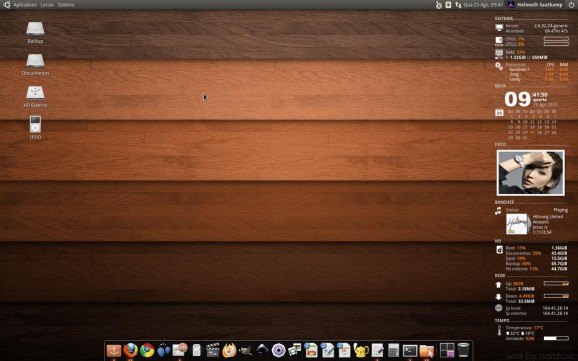Now it's easy to customize your desktop!. #Conky configuration #Conky colors #Conky #Colors #Configuration #Customization
CONKY-colors offers an easier way to configure Conky.
This conky script support multilanguage: Bulgarian, English, German, Italian, Polish, Portuguese, Russian, Spanish and Ukrainian
How to install Go to a terminal and type: sudo aptitude install python-statgrab ttf-droid hddtemp curl lm-sensors conky-all sudo chmod u+s /usr/sbin/hddtemp sudo sensors-detect #answering Yes (default) to all questions, even that last one that defaults to No
Now restart your session
Download and extract the conky-colors.tar.gz and type in terminal. make ./conky-colors --help ./conky-colors make install
Ex: if your cpu is quad-core and you want the noble color, with hd, network and pidgin monitor and all in portuguese ./conky-colors --theme=gnome-noble --lang=pt --cpu=4 --network --hd=default --pidgin
For a working weather script you NEED to define, in a user specific config file, a partner id and registration code for the weather.com xoap service. For this purpose copy .conkyForecast.config in ~/.conkycolors folder to your home and setup as required.
bbcweather widget don't need any kind of registration
For a working photo widget you need to specify a file or directory in conkyPhoto or conkyPhotoRandom script in ~/.conkycolors/bin/
Update your font cache: sudo fc-cache -v -f
Conky Weather Script: http://ubuntuforums.org/showthread.php?t=869328 Conky SSL Mail Script: http://ubuntuforums.org/showthread.php?t=869771 Conky Pidgin Script: http://ubuntuforums.org/showthread.php?t=969933&highlight=pidgin+conky Conky Rhythmbox Script: http://ubuntuforums.org/showthread.php?t=928168&highlight=conky+rhythmbox Conky Banshee Script: http://ubuntuforums.org/showthread.php?p=7683570 Conky Exaile Script: http://ubuntuforums.org/showthread.php?t=926041
If you choose --todo option, create a file called ToDo.txt in your home and open ~/.conkycolors/scripts/task file to install this script. This one will help you to easy add and remove tasks
finaly, alt+f2 and type conky.
To run conky at startup, go to System > Preferences > Startup Applications, click "Add" and add the path to the startupconky.sh file[~/.conkycolors/bin/conkyStart]
System requirements
What's new in CONKY-colors 5.0.3:
- Improvements in Board Mode (you should use this mode with --weather option for a "better" look)
CONKY-colors 5.0.3
add to watchlist add to download basket send us an update REPORT- runs on:
- Linux
- filename:
- 92328-conky_colors-5.0.3.tar.gz
- main category:
- Desktop Environment
- developer:
- visit homepage
Context Menu Manager 3.3.3.1
IrfanView 4.67
Windows Sandbox Launcher 1.0.0
calibre 7.9.0
7-Zip 23.01 / 24.04 Beta
Microsoft Teams 24060.3102.2733.5911 Home / 1.7.00.7956 Work
Bitdefender Antivirus Free 27.0.35.146
ShareX 16.0.1
4k Video Downloader 1.5.3.0080 Plus / 4.30.0.5655
Zoom Client 6.0.3.37634
- ShareX
- 4k Video Downloader
- Zoom Client
- Context Menu Manager
- IrfanView
- Windows Sandbox Launcher
- calibre
- 7-Zip
- Microsoft Teams
- Bitdefender Antivirus Free