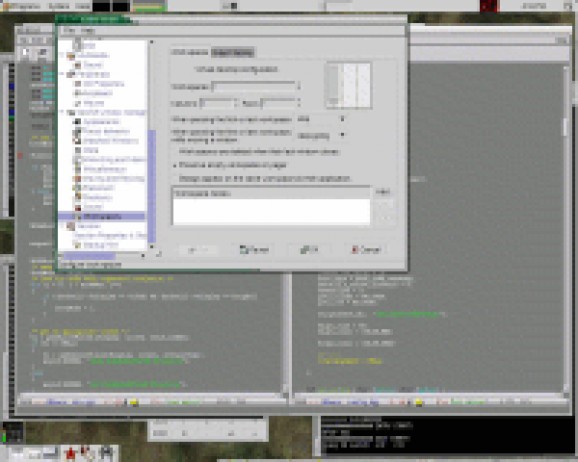3dDesktop is an OpenGL virtual desktop switching program.. #Virtual desktop #3d desktop #Multiple desktops #3dDesktop #3D #Virtual
3D-Desktop is an OpenGL program for switching virtual desktops in a seamless 3-dimensional manner on Linux. The current desktop is mapped into a fullscreen 3D environment where you may choose other screens. Several different visualization modes are available.
The transition from working desktop to fullscreen 3D environment is seamless. In other words when the pager activates you see your current desktop appear to zoom out to a point in space where you can see your other virtual desktops allowing you to select another. The best way to understand is to try it out and get the full effect!
Requirements:
� OpenGL/Mesa (Hardware acceleration is required) � GLX � XF86VidMode extensions � Imlib2
tar zxvf 3ddesktop-x.y.z.tar.gz ./configure make make install
3ddesk --acquire
This starts the 3ddeskd server and acquires an image of each of your virtual desktops. It will cycle through each desktop and return to your current desktop.
bind a key combination to "/usr/bin/3ddesk"
press the keys and BINGO! 3D sweetness :)
This will bring you into a 3d environment where you choose your next desktop. If the server hasn't been started it will try to start it. Also see "Starting the server manually" below.
Add a global keybinding ("shortcut") via the window manager to run /usr/bin/3ddesk. Something like F2 or whatever won't conflict with anything else. When you press this key or key combination 3ddesk signals 3ddeskd to start up and it zooms out to show you the "3d visualization" of your desktops. Then you select the screen you want to switch to by pressing enter or space.
For some quick descriptions of how to add keybindings/shortcuts in various window managers see "Keybindings" below.
** If you aren't using GNOME or all your virtual desktops aren't found see README.windowmanagers for more info.
What's New in This Release:
� Fix bug where every other goto does not exit in nonzoomed views � Removed KDE 2.x check in configure � Added --justswitch flag that switches desktops without graphics
3dDesktop 0.2.8
- runs on:
- Linux
- filename:
- 3ddesktop-0.2.8.tar.gz
- main category:
- Desktop Environment
- developer:
- visit homepage
4k Video Downloader 1.5.3.0080 Plus / 4.30.0.5655
Bitdefender Antivirus Free 27.0.35.146
ShareX 16.0.1
calibre 7.8.0
Windows Sandbox Launcher 1.0.0
paint.net 5.0.13 (5.13.8830.42291)
IrfanView 4.67
Zoom Client 6.0.0.37205
Microsoft Teams 24060.3102.2733.5911 Home / 1.7.00.7956 Work
7-Zip 23.01 / 24.04 Beta
- Zoom Client
- Microsoft Teams
- 7-Zip
- 4k Video Downloader
- Bitdefender Antivirus Free
- ShareX
- calibre
- Windows Sandbox Launcher
- paint.net
- IrfanView