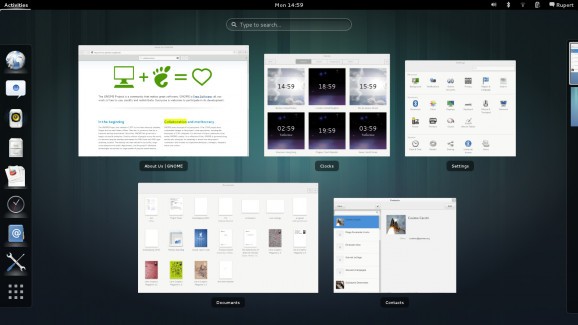A project that provides a set of handful extensions for the GNOME Shell user interface. #GNOME-Shell extension #GNOME-Shell plugin #GNOME Shell #GNOME-Shell #Extension #Plugin
GNOME Shell Extensions is an open source and freely distributed project that provides users with a modest collection of extensions for the GNOME Shell user interface of the GNOME desktop environment. It contains a handful of extensions, carefully selected by technical members of the GNOME project. These extensions are designed to enhance users' experience with the GNOME desktop environment.
In general, GNOME Shell extensions can be used to customize the look and feel of the controversial desktop environment. In other words, to make your life a lot easier when working in GNOME. While the software is distributed as part of the GNOME project, installable from the default software channels of their Linux distributions, it is also available for download as a source archive, engineered to enable advanced users to configure, compile and install the software on any Linux OS.
At the moment, the following GNOME-Shell extensions are included in this package: Alternate Tab, Apps Menu, Auto Move Windows, Drive Menu, Launch New Instance, Native Window Placement, Places Menu, systemMonitor, User Theme, Window List, windowsNavigator, and Workspace Indicator.
While some of them are self-explanatory, like systemMonitor, Window List, Workspace Indicator, Apps Menu or Alternate Tab, we should mention that the User Theme allows you to add a custom theme (skin) for the GNOME Shell, and Alternate Tab replaces the default ALT+TAB functionality with a sophisticated one.
The windowsNavigator extension allows you to select windows and workspaces in the GNOME Shell overlay mode using your keyboard, Native Window Placement will arrange windows in the overview mode in a more compact way, and Auto Move Windows will automatically move apps to a specific workspace when it is opened.
Overall, GNOME Shell Extensions is yet another important component of the GNOME desktop environment, especially when using the GNOME Shell user interface, making your life much easier and helping you achieve your goals faster. However, we believe that there are many other useful extensions out there that should be installed in this package.
What's new in GNOME Shell Extensions 3.35.3:
- Translators:
- Fran Dieguez [gl]
GNOME Shell Extensions 3.35.3
add to watchlist add to download basket send us an update REPORT- runs on:
- Linux
- main category:
- Desktop Environment
- developer:
- visit homepage
calibre 7.9.0
Context Menu Manager 3.3.3.1
Microsoft Teams 24060.3102.2733.5911 Home / 1.7.00.7956 Work
IrfanView 4.67
Zoom Client 6.0.3.37634
4k Video Downloader 1.5.3.0080 Plus / 4.30.0.5655
ShareX 16.0.1
Bitdefender Antivirus Free 27.0.35.146
7-Zip 23.01 / 24.04 Beta
Windows Sandbox Launcher 1.0.0
- Bitdefender Antivirus Free
- 7-Zip
- Windows Sandbox Launcher
- calibre
- Context Menu Manager
- Microsoft Teams
- IrfanView
- Zoom Client
- 4k Video Downloader
- ShareX