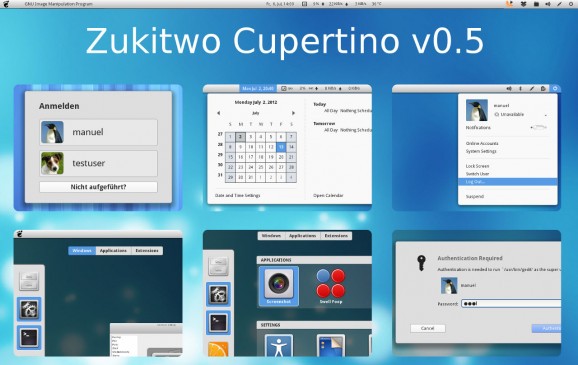This is the official Zukitwo theme designed especially for the GNOME Shell interface. #Zukitwo theme #Cupertino theme #GNOME-Shell theme #Zukitwo #Cupertino #Theme
Zukitwo Cupertino is an open source and freely downloadable GTK+ theme that has been designed from the ground up for the modern GNOME Shell user interface of the controversial GNOME graphical desktop environment.
As its name suggests, the Zukitwo Cupertino theme borrows graphic elements from the popular Zukitwo and Cupertino themes. It has been designed to look good on bigger resolutions, such as 1920x1200, but it also looks great on smaller screens like 1366x768.
Zukitwo Cupertino has been officially certified for GNOME Shell 3.4, GNOME Shell 3.6 and GNOME Shell 3.8 user interfaces of the GNOME desktop environment. The latest version is also supported on the GNOME Shell 3.10 user interface.
To install the Zukitwo Cupertino theme on your GNU/Linux operating system running the GNOME 3.10 desktop environment with the GNOME Shell 3.10 user interface, begin by downloading the latest release from either Softpedia or the project’s homepage (see link at the end of the article).
Save the file on your Home directory, open your default file manager and access the location where you’ve saved the archive. Use an archive manager utility to extract its contents, then go to the root of your Home directory and create a new folder called themes. Copy the files extracted from the Zukitwo Cupertino archive to the ‘themes’ folder.
Rename the ‘themes’ folder to .themes, which will make it hidden. The next part of the installation process involves opening the integrated Control Center app of your GNOME desktop environment and accessing the “Theme" section, from where you will be able to select the Zukitwo Cupertino theme. All changes will be done in real time, but you can also restart your session to make sure the theme has been applied correctly.
What's new in Zukitwo Cupertino 0.5.3:
- Added compatibility for GNOME Shell 3.10
Zukitwo Cupertino 0.5.3
add to watchlist add to download basket send us an update REPORT- runs on:
- Linux
- filename:
- 149412-Zukitwo_Cupertino.zip
- main category:
- Desktop Environment
- developer:
- visit homepage
Bitdefender Antivirus Free 27.0.35.146
7-Zip 23.01 / 24.04 Beta
Microsoft Teams 24060.3102.2733.5911 Home / 1.7.00.7956 Work
calibre 7.9.0
Zoom Client 6.0.0.37205
4k Video Downloader 1.5.3.0080 Plus / 4.30.0.5655
Windows Sandbox Launcher 1.0.0
ShareX 16.0.1
paint.net 5.0.13 (5.13.8830.42291)
IrfanView 4.67
- ShareX
- paint.net
- IrfanView
- Bitdefender Antivirus Free
- 7-Zip
- Microsoft Teams
- calibre
- Zoom Client
- 4k Video Downloader
- Windows Sandbox Launcher