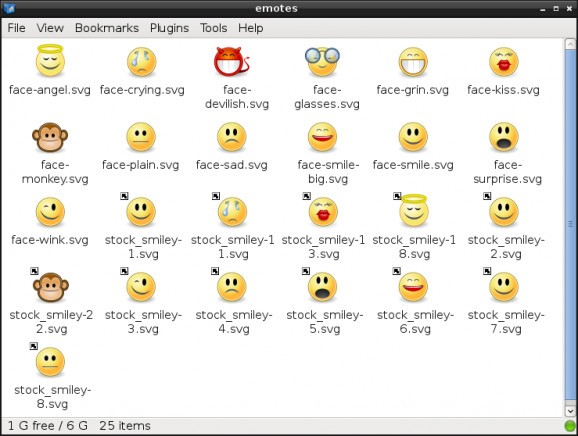An Open Source multi-panel and tabbed file/desktop manager tool for Linux systems. #Tabbed file manager #Desktop manager #Multi-panel file manager #Tabbed #Multi-panel #Manager
SpaceFM is a free and open source software project designed to act as both a desktop manager and file manager for Linux/UNIX-like operating systems who want to use one of those lightweight desktop environments/window managers, such as Openbox of Fluxbox.
SpaceFM provides built-in VFS (Virtual File System), Bash integration, customizable menu system, as well as HAL- or udev-based device manager. Because of its speed, flexibility and stability, SpaceFM is quite popular among novice and power users alike.
It works great with any desktop environment or window manager that supports the GTK+GUI toolkit and the requirements listed at the end of the description. SpaceFM mounts ISO files and network filesystems, and it is extensible, allowing users to tweak it until it looks and feel the way you want it.
The application’s graphical user interface (GUI) is designed with minimalist look and feel, allowing the user to focus on what’s important, managing his or her files. It offers basic file management functionality, such as copy, cut and paste of both files and folders, rename of files and folders, bookmark of files and folders, etc.
When using SpaceFM, users will be able to find files or folders as the type words in the main window, create links, change permissions to both folders and individual files, as well as to manage default actions and MIME file types.
The software has been successfully tested with numerous GNU/Linux distributions and it is included by default in the default software repositories of some of the most popular Linux kernel-based operating systems.
Its source tarball is distributed on Softpedia, free of charge, for courageous users who want to optimize the application for its computer architecture and OS. Both 64-bit and 32-bit hardware platforms are supported at this time.
What's new in SpaceFM 0.9.4:
- 'Hover selects' options have been added to the General and Desktop tabs of the View|Preferences dialog to allow users to enable single-click opening while disabling automatic select on hover.
- You can now simply middle-click in the Path Bar to replace the Path Bar's contents and seek to a new location. Or hold Shift or Ctrl for normal middle-click insertion. (As always, you can also middle-click on a panel's status bar to copy the selected file names or paths - choose which by right-clicking on the status bar and setting the Middle Click option there.)
- Dialogs opened from the SpaceFM desktop should now pop to the top of other windows in all window managers. Such dialogs are no longer parented by the root window, as some managers handled this poorly.
- SpaceFM now passes file paths (%f/%F) rather than URIs when replacing %u/%U substitution variables in .desktop files' Exec keys. This change is also freedesktop spec compliant, and was made because some common .desktop files erroneously use %U instead of %F, and because most other file managers use this alternate form of substitution.
SpaceFM 0.9.4
add to watchlist add to download basket send us an update REPORT- runs on:
- Linux
- filename:
- 0.9.4.tar.gz
- main category:
- Desktop Environment
- developer:
- visit homepage
Windows Sandbox Launcher 1.0.0
4k Video Downloader 1.5.3.0080 Plus / 4.30.0.5655
Bitdefender Antivirus Free 27.0.35.146
Zoom Client 6.0.3.37634
calibre 7.9.0
ShareX 16.0.1
Context Menu Manager 3.3.3.1
Microsoft Teams 24060.3102.2733.5911 Home / 1.7.00.7956 Work
7-Zip 23.01 / 24.04 Beta
IrfanView 4.67
- Microsoft Teams
- 7-Zip
- IrfanView
- Windows Sandbox Launcher
- 4k Video Downloader
- Bitdefender Antivirus Free
- Zoom Client
- calibre
- ShareX
- Context Menu Manager