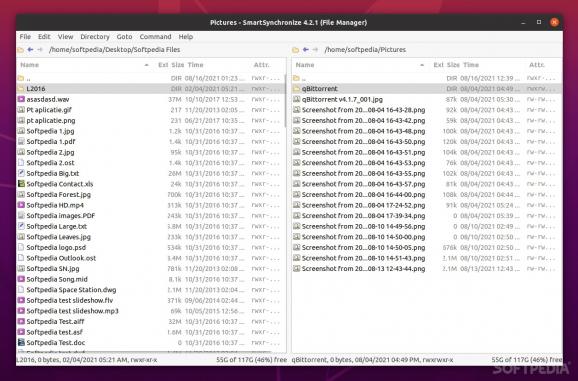SmartSynchronize For Linux
A free for non-commercial use, multi-platform tool to merge or compare files and synchronize folders. #Folder Synchronizer #Compare Files #Synchronize Folder #Synchronize #Folder #Compare
SmartSynchronize is a cross-platform (Windows, macOS, and Linux distributions), free for non-commercial use file and folder compare tool.
Thanks to its user-friendly and functional GUI, you can compare files, edit and merge files, compare folders and their structure, as well as synchronize the changes in real-time.
Upon installing the app, you'll be greeted by a quick "Set Up" window. The first section of the app is appropriately called File Manager. Thanks to its dual-pane layout, you can effortlessly select files and directories, or even copy, move, delete, pack or unpack archives, and view files and folders exactly like with a "commander" app.
The File Compare and the Directory Compare, are the app's bread and butter features. For instance, File Compare allows you to view inner-line changes between files. The changes are highlighted in blocks (of different colors) which can be individually moved from one file to another.
With the help of Directory Compare, you can compare the structures of two folders. The structures are displayed as one. To be more precise, files, directories, and sub-directories that are only available in one folder are displayed partly. The app also displays the number of modified, added or removed lines for each particular file.
This process is made a lot easier thanks to a preview pane (placed in the lower part of the Window). This not only allows you to manage and view the changes but also provides a smooth way to navigate between them.
One, very good, yet overlooked feature of SmartSynchronize is the fact that it is capable of configuring the encoding options. For instance, you can configure the encoding for both reading and writing, as well as various whitespace options. This makes SmartSynchronize a very convenient file to compare and synchronize files across multiple OSes.
Last but not least, let's talk about the 3-Way-Merge, a useful extension for the File Compare feature. In short, 3-Way-Merge makes it very easy for you to merge two separate changes of the same base file. Think of 3-Way-Merge as a sort of File Compare on steroids. Its basic functions are the same, but with the option of editing any of the three files in real-time.
SmartSynchronize is an easy-to-use app that makes file and folder comparing, editing, and merging feel like a breeze. The beauty of SmartSynchronize is that it's easy enough that it can be used by beginner users, yet it also packs a few advanced features meant to make the lives of power users more enjoyable.
What's new in SmartSynchronize 4.5 RC 1:
- Fixed Bugs:
- Editor, File Compare, File Merge: Shift-tab could cause internal error possible internal error accessing internet with automatic proxy
- Windows:
SmartSynchronize 4.4.4 / 4.5 RC 1
add to watchlist add to download basket send us an update REPORT- runs on:
- Linux
- filename:
- smartsynchronize-linux-4_4_4.tar.gz
- main category:
- Desktop Environment
- developer:
- visit homepage
Bitdefender Antivirus Free 27.0.35.146
ShareX 16.0.1
Microsoft Teams 24060.3102.2733.5911 Home / 1.7.00.7956 Work
4k Video Downloader 1.5.3.0080 Plus / 4.30.0.5655
IrfanView 4.67
Windows Sandbox Launcher 1.0.0
paint.net 5.0.13 (5.13.8830.42291)
Zoom Client 6.0.0.37205
7-Zip 23.01 / 24.04 Beta
calibre 7.9.0
- Zoom Client
- 7-Zip
- calibre
- Bitdefender Antivirus Free
- ShareX
- Microsoft Teams
- 4k Video Downloader
- IrfanView
- Windows Sandbox Launcher
- paint.net