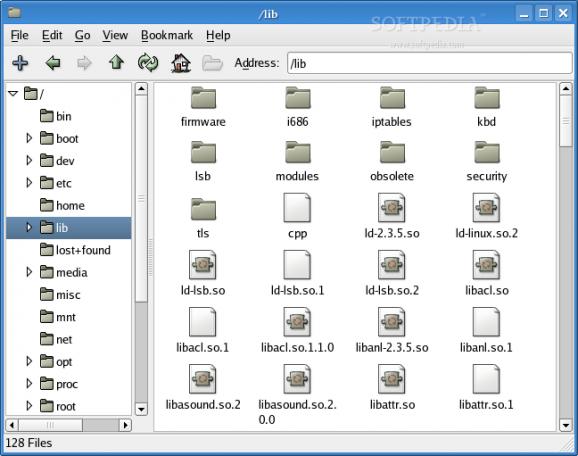A lightweight, easy to use and popular file manager for popular Linux desktop environments. #File manager #File explorer #Tabbed #PCMan #Filemanager #Explorer
PCMan File Manager, also known as PCManFM, is an open source file manager application for Linux-based operating systems. It is very lightweight and currently adopted by the LXDE (Lightweight X11 Desktop Environment) project as its default file manager.
Key features include tabbed browsing functionality, it’s very fast and useful for navigating large filesystems, and offers a user-friendly, clean and easy-to-use interface, based on the GTK+ toolkit. The program has a few dependencies, which are installed automatically by your Linux distribution if you use the package provided on the standard software repositories.
Its user interface is very familiar, and quite similar with the one of the Nautilus application, which is used by default on the GNOME desktop environment. The truth is that PCManFM can easily replace popular file managers, such as Dolphin, Nautilus, or Thunar. Although it has optimal performance on the LXDE desktop environment, the application can be used on GNOME, Xfce, and even the KDE desktop environment.
By default, the program displays a sidebar with only four essential bookmarks (Home folder, Desktop, Trash Can and Applications), an URL bar where users can type the full path of a folder, and quick navigation buttons for New Tab, Previous & Next Folders, Go to Parent Folder, and Home Folder. Users will be able to easily add more bookmarks to the side pane, simply by using the CTRL+D keyboard shortcut while on a folder, or by using the Bookmarks menu.
You can open the current folder in a Terminal or as Root (system administrator) via the Tools menu. The View menu lets users to view hidden files, disable or enable the side pane, as well as to switch to the Full Screen mode. Items can be viewed as icons, thumbnails, compact or detailed list, and users can sort files by ascending, descending, name, modification time, size, and file type. PCMan File Manager displays the total amount of free space available on the local disk drive, as well as the total capacity of the current partition, on the sidebar.
Another interesting feature is the “Applications” entry in the side pane, which automatically organizes the installed apps in categories, which kinda eliminates the need for a main menu. Overall, the PCMan File Manager proved to be a very good alternative to more complex file manager applications. We recommend PCManFM it you’re looking for an easy-to-use, customizable and friendly tool for managing your files and folders.
PCMan File Manager 1.3.1
add to watchlist add to download basket send us an update REPORT- runs on:
- Linux
- main category:
- Desktop Environment
- developer:
- visit homepage
Windows Sandbox Launcher 1.0.0
Zoom Client 6.0.0.37205
paint.net 5.0.13 (5.13.8830.42291)
Bitdefender Antivirus Free 27.0.35.146
7-Zip 23.01 / 24.04 Beta
IrfanView 4.67
Microsoft Teams 24060.3102.2733.5911 Home / 1.7.00.7956 Work
4k Video Downloader 1.5.3.0080 Plus / 4.30.0.5655
ShareX 16.0.1
calibre 7.9.0
- 4k Video Downloader
- ShareX
- calibre
- Windows Sandbox Launcher
- Zoom Client
- paint.net
- Bitdefender Antivirus Free
- 7-Zip
- IrfanView
- Microsoft Teams