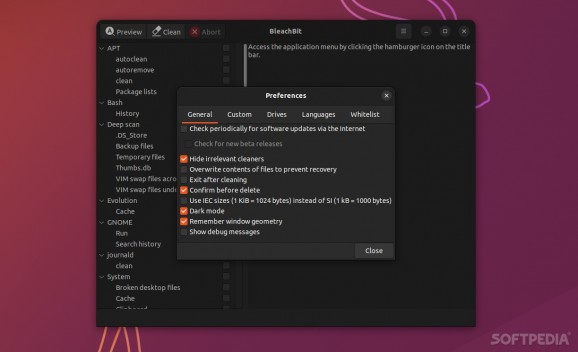One of the best free and open-source cleaners out there, BleachBit can efficiently clean up unneeded/junk files and privacy-related data. #Disk Cleaner #File Cleaner #Privacy Cleaner #Disk #Cleaner #Junk
Even though it's not something we actively think about when using a computer, but cleaning the your computer's system is something that can become necessary from time to time.
BleachBit is the OG of PC cleaners, and has been around for more more than a decade. Quite interestingly, it won a fair bit of popularity during Hilary Clinton's presidential campaign when her team used the app to, well, cough, impede a certain investigation.
It's a free, open-source, and cross-platform software (works on Linux and Windows) that provides a plethora of specialized tools for system optimization, junk file removal, and privacy-related data deletion.
Considering that BleachBit is still one of the most regarded apps of this sort out there, and that a lot has changed since it was first introduced in 2008, can BleachBit still cut it in today's world?
To answer this, we'll take a look at features, as well as what the app's strengths and weaknesses are.
Let's start with the obvious: BleachBit has a ton of features that can completely remove files from your system so that "even God can't read them," as Trey Gowdy, the South Carolina representative so nice put it.
BleachBit can shred an unlimited number of files and folders, and is perfectly capable of making data recovery an impossibility. It can even overwrite free disk space to hid previously deleted files, and it can also work from the command line.
The most impressive aspect of BleachBit is the sheer number of advanced cleaners and bespoke cleaners. Some of the most important include cleaners for Google Chrome, Microsoft Edge, Firefox, apt, VLC, Acrobad Reader, system logs, and temporary files, and this is just scraping the surface.
With their help, the app can clear the memory and swap (Linux-only, delete broken shortcuts (Linux-only), delete the Firefox URL history, delete Linux localization, and clean APT for (Debian, Ubuntu, Kubuntu, Xubuntu, and Linux Mint).
The app can also find junk files such as Thumbs.db and .DS_Store files, execute yum clean for CentOS, Fedora, and Red Hat (delete cached package data), delete OpenOffice.org recent docs, overwrite free disk space to hide previous files, vacuum Firefox, and other apps' databases, as well as remove private info from .ini and JSON config files.
Ok, we're established that BleachBit packs a plethora of features that can help you efficiently clean up unneeded files and privacy data. You can also permanently delete files and folders so that they can't be recovered.
There are other little nice things such as the ability to check for updates, ignore various folders when cleaning, and manually add warnings to confirm that you actually want to delete files or not. The app is also remarkably lightweight, very safe, and considering it's free, it's actually insanely impressive.
Even though BleachBit is by no means a complicated app to use, and despite being considered very user-friendly when it was first launched (simply select what you want to delete from the list, and hit the Clean button), it's just not anymore.
This is because some modern apps of this sort guide the user through the whole process in a welcoming manner via posh menus and sleek suggestions.
Some aspects and some menus and customization options, and some log-related data can be a bit confusing, especially for new users (some extra information or some additional tooltips might slightly improve the situation).
Then there's the issue of features. Yes, BleachBit has a lot of features, but modern PC cleaners offer a lot more. Scheduled cleaning, automatic cleaning procedures, and advanced registry cleaning is something that most other modern cleaners offer, but BleachBit doesn't.
Is BleachBit still relevant? The answer really depends on what you're looking for. Sure, there are more user-friendly and better equipped alternatives out there (but most of them are not really fully free and open-source), but if you just want to quickly wipe some files and clean some junk files, then BleachBit is still a very good choice.
What's new in BleachBit 4.6.0:
- CHANGES:
- These are the changes since version 4.4.2:
- Clean recently-closed tabs on Firefox (reported by Luran2132).
- Clean autofill data in Chromium-based browsers (thanks to rados).
BleachBit 4.6.0
add to watchlist add to download basket send us an update REPORT- runs on:
- Linux
- filename:
- v4.6.0.tar.gz
- main category:
- Desktop Environment
- developer:
- visit homepage
Context Menu Manager 3.3.3.1
4k Video Downloader 1.5.3.0080 Plus / 4.30.0.5655
7-Zip 23.01 / 24.04 Beta
Zoom Client 6.0.3.37634
Bitdefender Antivirus Free 27.0.35.146
Microsoft Teams 24060.3102.2733.5911 Home / 1.7.00.7956 Work
ShareX 16.0.1
IrfanView 4.67
calibre 7.9.0
Windows Sandbox Launcher 1.0.0
- IrfanView
- calibre
- Windows Sandbox Launcher
- Context Menu Manager
- 4k Video Downloader
- 7-Zip
- Zoom Client
- Bitdefender Antivirus Free
- Microsoft Teams
- ShareX