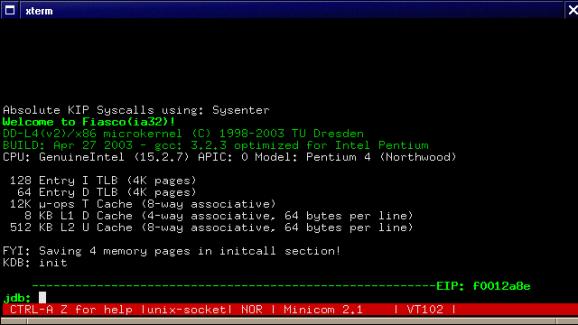An Open Source serial communication application for Linux-based operating systems. #Serial communication #MS-DOS Telix #ANSI emulator #Serial #Communication #Communication
Minicom is a completely free and open source command-line software project implemented in C and designed from the offset to act as a clone of the well-known Telix application created only for the Microsoft Windows (MS-DOS) operating systems.
In other words, the Minicom project is a serial communication software that features ANSI color, dial-a-list, a scripting language, auto zmodem download, and a dialing directory. It can emulate both VT102 and ANSI terminals.
The program provides an easy-to-use, user-friendly, text-based, ncurses-based interface, and can be used on any GNU/Linux, POSIX or UNIX-like operating system, including distributions like Debian, Ubuntu, Arch Linux, openSUSE or Red Hat Enterprise Linux.
To install and use the Minicom software on your GNU/Linux operating system, you must first download the latest release of the project from Softpedia, save the archive somewhere on your Home directory and use an archive manager utility to extract its contents.
Open a Terminal app, go to the location where you’ve extracted the archive file (e.g. cd /home/softpedia/minicom-2.7) and run the ‘./configure && make’ command to configure/optimize and compile the program. Then, run the ‘sudo make install’ command to install it.
After installation, run the ‘minicom --help’ command in the Terminal app to view the available options and the usage message. Among the included command-line options, we can mention the ability to set a custom baudrate value, to set a custom device name, to enter the setup mode, to use alt of meta keys for commands, as well as to force the program to run in 8bit mode.
You can force the software to run in 7bit mode, format the status line, use a custom configuration file, dial a specific entry from the dialing directory, use highlight and reverse attributes on or off, start capturing to a custom file, connect to a pseudo terminal, enable or disable the ANSI style color usage, and try to use terminal’s status line.
Minicom 2.7.1
add to watchlist add to download basket send us an update REPORT- runs on:
- Linux
- filename:
- minicom-2.7.1.tar.gz
- main category:
- Communications
- developer:
- visit homepage
Bitdefender Antivirus Free 27.0.35.146
4k Video Downloader 1.5.3.0080 Plus / 4.30.0.5655
ShareX 16.0.1
Context Menu Manager 3.3.3.1
IrfanView 4.67
7-Zip 23.01 / 24.04 Beta
Microsoft Teams 24060.3102.2733.5911 Home / 1.7.00.7956 Work
calibre 7.9.0
Windows Sandbox Launcher 1.0.0
Zoom Client 6.0.3.37634
- calibre
- Windows Sandbox Launcher
- Zoom Client
- Bitdefender Antivirus Free
- 4k Video Downloader
- ShareX
- Context Menu Manager
- IrfanView
- 7-Zip
- Microsoft Teams