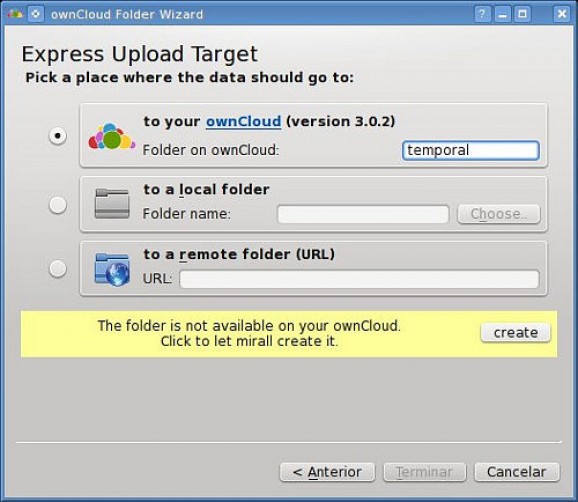The official front-end for the ownCloud personal cloud server for GNU/Linux systems #Cloud server #OwnCloud GUI #OwnCloud frontend #Cloud #OwnCloud #GUI
ownCloud Client is an open source, cross-platform and completely free software that provides a graphical user interface for the award winning ownCloud cloud server software.
Key features include support for the latest upstream ownCloud server release, allows users to access their data from any computer where the ownCloud client is installed, makes sharing data with other people possible, and supports automatic backups, versioning and encryption.
When opening the application for the first time, you must enter the address of the ownCloud server that you wish to connect to, enter the username and password, as well as to set the local folder where the ownCloud files will be synced.
At the end of the configuration process, you will be notified that your entire ownCloud account is synced to the local folder, giving you the possibility to open the respective folder or the ownCloud server in a web browser.
The application resides in the system tray area and will always keep your local and remote files in sync. You can always view how much free space you have left on the server by right clicking the tray icon.
In order to run the ownCloud Client application you’ll have to install the ocsync tool, as well as various Python libraries. The program is written in Qt and you’ll need CMake to compile it from sources.
It’s a platform-independent application that supports the GNU/Linux (Ubuntu, Debian, CentOS, openSUSE and Fedora are officially supported), Microsoft Windows and Mac OS X operating systems, running on both 32-bit or 64-bit hardware platforms.
Overall, the ownCloud Client application is the best tool to synchronize your personal ownCloud server with your computer. All you have to do is to select one or more folders on your PC or Mac and the application will automatically synchronize the files, allowing you to access them wherever you are.
What's new in ownCloud Client 2.6:
- Major changes and additions:
- Rewrote discovery code for performance improvements and better maintainability.
- Tech Preview: Add native virtual files mode for Windows 10. (https://github.com/owncloud/client/wiki/Virtual-Files-on-Windows-10)
ownCloud Client 2.6
add to watchlist add to download basket send us an update REPORT- runs on:
- Linux
- filename:
- v2.6.0.tar.gz
- main category:
- Communications
- developer:
- visit homepage
Context Menu Manager 3.3.3.1
calibre 7.9.0
Zoom Client 6.0.4.38135
IrfanView 4.67
Microsoft Teams 24060.3102.2733.5911 Home / 1.7.00.10152 Work
ShareX 16.0.1
4k Video Downloader 1.5.3.0080 Plus / 4.30.0.5655
Bitdefender Antivirus Free 27.0.35.146
7-Zip 23.01 / 24.04 Beta
Windows Sandbox Launcher 1.0.0
- Bitdefender Antivirus Free
- 7-Zip
- Windows Sandbox Launcher
- Context Menu Manager
- calibre
- Zoom Client
- IrfanView
- Microsoft Teams
- ShareX
- 4k Video Downloader