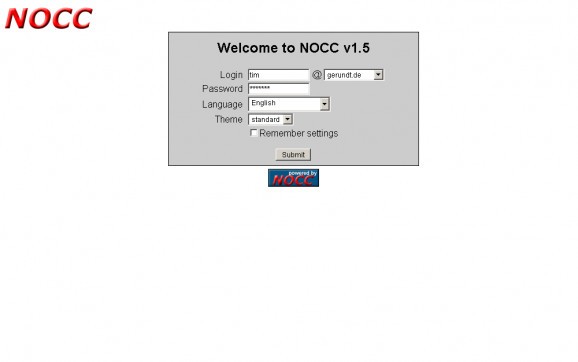An Open Source, free and platform-independent PHP4-based POP3/IMAP Webmail client. #Webmail client #Mail sender #Webmail access #Webmail #IMAP #POP3
NOCC is an open source, cross-platform, fast and simple web-based email client (Webmail) implemented in PHP and designed from the ground up to handle IMAP (Internet Message Access Protocol), POP3 (Post Office Protocol) and SMTP (Simple Mail Transfer Protocol) mail servers.
NOCC’s installation is extremely easy, especially because it doesn’t require a database, it’s capable of connecting to POP3 and IMAP email accounts, and lets users to send email messages over external SMTP servers or a local sendmail installation.
NOCC is very customizable, allowing users to change all the fonts and colors easily using themes, features MIME attachments, support for multiple languages, and the ability to display HTML messages. It uses no frames and it’s compatible with the XHTML 1.0 standard.
Being written for the Web, NOCC is independent of a operating system, which means that it works well with Linux, Microsoft Windows and Mac OS X operating systems, supporting 32-bit and 64-bit hardware architectures.
NOCC is compatible with any web browser, even text ones like Links and ELinks. At the moment, it has been successfully tested with the Mozilla Firefox, Internet Explorer, Chromium, QupZilla, Dillo, Midori, Epiphany, Chromium, Opera, Safari and Google Chrome web browsers.
Being written entirely in the PHP server-side programming language, NOCC requires a web server where PHP 5.0.0 or newer is installed. It requires the c-client, iconv and mbstring libraries compiled with PHP or as modules.
Installing NOCC on your web server is an easy task, as all you have to do is to download the latest version of the software from Softpedia or via its official website (see link below), save the archive on a location of your choice, unpack it and upload all the files to a folder on your server. Access the respective folder with a web browser and follow the on-screen instructions.
What's new in NOCC 1.9.5:
- Bugs:
- Bug #401 : added better checks for cleanup of old session files (Oliver Heil).
- Patches:
NOCC 1.9.5
add to watchlist add to download basket send us an update REPORT- runs on:
- Linux
- main category:
- Communications
- developer:
- visit homepage
4k Video Downloader 1.5.2.0077 Plus / 4.30.0.5655
ShareX 16.0.1
paint.net 5.0.13 (5.13.8830.42291)
Zoom Client 6.0.0.37205
calibre 7.8.0
Bitdefender Antivirus Free 27.0.35.146
Windows Sandbox Launcher 1.0.0
7-Zip 23.01 / 24.04 Beta
IrfanView 4.67
Microsoft Teams 24060.2623.2790.8046 Home / 1.7.00.7956 Work
- 7-Zip
- IrfanView
- Microsoft Teams
- 4k Video Downloader
- ShareX
- paint.net
- Zoom Client
- calibre
- Bitdefender Antivirus Free
- Windows Sandbox Launcher