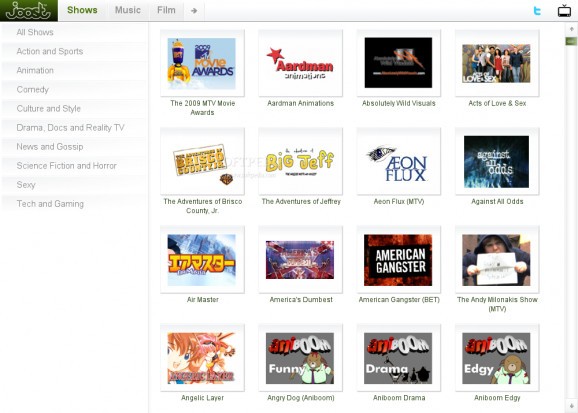Joost.com interface. #Media player #Video player #Audio player #Joost #Media #Player
Joost Media Player is an Adobe AIR software that gives users the ability to view Joost.com's extensive library of television shows, music and movies. The player has over 400 television shows, a library of over 10,000 music videos and a large selection of film.
On install of Joost Media Player you can enter your Twitter credientials and the player will auto-update your Twitter account.
This feature can be accessed by clicking on the Twitter icon on the menu bar. Once clicked a new window will launch and you will be able to have a video and Twitter experience at the same time.
You can also search Twitter, by default the search term Joost is selected to let you see what others are viewing. You can also enter any search term you like.
If you want to view your own Twitter timeline you simply click on the friends tab.
There is a settings tab allows you to change whether you use the Twitter feature or not.
Joost has an open API which developers can easily utilize to build their own experiences.
In the fullscreen player I utilized the Joost API to allow users to use their remote control to play the next or previous video and pause or play the video.
Joost created a custom data feed for Joost Media Player, many thanks to Allan Beaufour on the Joost engineering team for all his hard work.
The guide screen allows you to scale the player so as you increase the size so more shows are viewable. This is a major limitation to most sites viewed on the web, which are usually fixed in size and is built to go page to page. On a 30 inch monitor you will be able to view 144 shows at a glance.
The top left side of the player navigation has three buttons "Shows, Muisc, Film", clicking on them will show you 500+ TV shows and a library of over 10,000 music videos. The left side navigation allows you filter by categories such as Comedy, Drama etc.
A major limitation of all video websites is the inherent nature of the web which is to force the user to go page to page. Thus a video stops playing when a user wants to search for content or navigate the site. Joost Media Player has continuous playback of video wherever the user decides to go.
Clicking on a show from the guide will take you to the show screen which has the episodes that are available.
This view will show you the air date, run-time, description and a thumbnail of the show. Clicking on a video in the bottom pane will play the video in the top pane.
The most requested feature to be added to my players in the past year has been to support full screen viewing.
On the guide screen, a tv icon on the top bar has been added. Clicking on this icon will launch the player into a TV mode style interface.
Users do not have the ability to use a mouse once you click on this icon. The purpose of this is act as a true 10 foot UI and navigate by either remote control or arrow keys on the keyboard.
A recently added feature because of the Joost API is to control the player while in TV mode. If a user selects CSI and it has 25 episodes the user can forward or back thru the episodes without the need to go back to the episode listing.
Clicking on the tv icon will launch you to the fullscreen mode. Depending on whether you were viewing the TV or Movie guide will launch the list of TV or Movies. In this view the userwas in TV mode and now is presented a list of hundreds of TV shows.
To navigate up or down one at a time use the up or down arrows, if you would like to page up or down, simply click on the page down or page up buttons or the left or right arrows.
To get to the next screen press "Enter"
To go back one level press "Backspace"
To close the fullscreen view press "Esc"
Selecting a TV show will then display a list episodes from that show, with title, thumb, length and description.
Selecting an episode will take you to a fullscreen view of the episode.
Adobe AIR runtime allows Adobe AIR applications to be deployed on computers and devices running the Linux operating system. Adobe Flex Builder for Linux can be used to build rich internet applications that deploy to the desktop and run across operating systems using proven web technologies.
System requirements
Joost Media Player 1.0
add to watchlist add to download basket send us an update REPORT- runs on:
- Linux
- filename:
- JoostMediaPlayer.air
- main category:
- Adobe AIR Apps
- developer:
- visit homepage
Windows Sandbox Launcher 1.0.0
paint.net 5.0.13 (5.13.8830.42291)
Microsoft Teams 24060.3102.2733.5911 Home / 1.7.00.7956 Work
ShareX 16.0.1
4k Video Downloader 1.5.3.0080 Plus / 4.30.0.5655
7-Zip 23.01 / 24.04 Beta
IrfanView 4.67
calibre 7.9.0
Bitdefender Antivirus Free 27.0.35.146
Zoom Client 6.0.0.37205
- calibre
- Bitdefender Antivirus Free
- Zoom Client
- Windows Sandbox Launcher
- paint.net
- Microsoft Teams
- ShareX
- 4k Video Downloader
- 7-Zip
- IrfanView